How to Pilot AI at Your MSP Without Blowing Up Your Client Relationships
Here's the thing about AI pilots that nobody in the vendor world wants to acknowledge: MSPs don't get to experiment freely. You're not a SaaS startup...
Get everything you need for the ultimate client experience
Enterprise-grade infrastructure with the flexibility MSPs demand
Perfectly tailored AI that knows your specific MSP

Build your own Shopify-like store with your PSA products & distributors
Have clients to submit tickets directly to your PSA, freeing up your team's time
Pre-triage and route tickets correctly with the help of AI
Deliver instant, accurate answers that can help achieve zero-touch resolution
You'll learn things like how to add revenue without adding cost, MSP best practices, and how to master client management.

We recently released CloudRadial Portal 365, a dedicated client portal that enables MSPs and their clients to communicate, collaborate, and get things done.
Since the release, a few MSPs asked us what the difference is between Portal 365 and their current PSA user portal.
Do I need both? How does it work? Can I see it in action? Can I scrap my useless PSA user portal? (Yes, you can; do it now.)
We know that as an MSP, you're always looking for tools that make client management easier and day-to-day business operations more efficient.
And the good news is, CloudRadial Portal 365 does all of this and more.
So, to answer your questions and help you better understand Portal 365 (and why you need to book a demo now), we have created a series of blogs that outline the difference between our portal and other PSA user portals currently available to MSPs.
And, to kick things off, we're going to dive right into how Portal 365 stacks up against the ConnectWise user portal. Specifically, looking at ticketing, reporting, training, and documentation. You’ll find the full feature-by-feature comparisons list here.
-----
The New ConnectWise User Portal is a comprehensive platform designed to streamline IT management and support. It provides users with easy access to submit and track support tickets, view service history, and manage their IT assets.
CloudRadial Portal 365 delivers a client experience that’s sleeker, more automated, and full of valuable reporting insights. Portal 365 completely replaces your PSA portal while still staying tightly integrated into your PSA – making it easier to gain adoption while reaping all the benefits.
Every MSP strives to streamline their ticketing process but often lacks the tools to do it successfully, leaving service desks overwhelmed and customers dissatisfied.
For example, in the ConnectWise user portal, clients can submit, manage, and track tickets, but MSPs often need to take a single form and tweak it ever-so-slightly between each client. While the form builder is straightforward, the scale-up logic could be better, creating delays and ticket backlogs.
Portal 365 enables MSPs to create an efficient ticketing process that keeps clients happy and service desks running smoothly –with no delays or backlog.
Clients can submit tickets via web, desktop, or Microsoft Teams, using customized forms with dynamic questions for faster resolution. With automation, incoming tickets are rapidly triaged and directed to the right person without manual intervention.
You can even surface troubleshooting articles and information based on your client's input, allowing them to solve many IT problems independently.
You can level up your ticketing user experience even further with CloudRadial Chat.
When it comes to reporting, your clients want information that is readily available 24/7.
This is not something the ConnectWise user portal offers as it doesn't have a place to store reports from any third-party source - nor does it produce meaningful reports for clients.
Unlike CloudRadial users, ConnectWise clients have to rely on another platform to get their reports, which can worsen the user experience and cause data collection fatigue.
CloudRadial makes this process easy to manage. With the click of a button, MSPs can create customizable, automated, on-demand reports, giving clients access to the information they need when needed.
Clients can access KPI dashboards, metrics, assets, and other information that tells them about their current IT environment. And since you can automate the process, you'll find scaling it much easier!
Most MSPs want self-sufficient clients so they can handle basic IT tasks while you cover the rest. That's why training plays such a pivotal role in client management.
However, the ConnectWise user portal does not offer any user training. Not only does this have a detrimental effect on your workload, as more tickets will flood the service desk, but it also doesn't foster confident clients who strive to engage with your MSP.
CloudRadial Portal 365 offers training from the start. With access to 40+ free Bigger Brains courses, your clients can educate themselves to better help themselves, freeing up your team to focus on more demanding issues.
Most MSPs rely on documentation to maintain an internal knowledge base and provide client-facing resources. This helps to enhance the user experience, as both employees and staff can quickly access important information and resolve issues more efficiently.
However, the ConnectWise user portal lacks a feature for MSPs to share client-facing documents, such as guides or FAQs, to help clients independently resolve minor issues and reduce support tickets.
You know who does offer that? You guessed it.
Within Portal 365, MSPs can share and upload documents written in the portal directly via a document editor, from a Hudu integration, or brought in from a link from any third-party source, helping you save time and effort.
Portal 365 ensures all users have access to essential information, enhancing portal value and promoting client adoption for an improved client experience.
----
Perhaps the most interesting distinction between CloudRadial Portal 365 and the ConnectWise user portal is that Portal 365 truly offers a unified experience.
There's no tab-hopping, it's extremely user-friendly, and it gives your clients a clear understanding of the state of their IT infrastructure without having to muddle through a ton of apps and software to get the information they need.
It speaks to your clients in a language they understand and want to engage in.
So, when it comes to winning new business and improving client retention, Portal 365 really does have your back.
We go through a full feature-by-feature deep dive here, but to grasp just how much Portal 365 can transform your MSP, you must see it in action.
It's time to offer your clients a unified experience that meets their needs and enhances your MSP.

Here's the thing about AI pilots that nobody in the vendor world wants to acknowledge: MSPs don't get to experiment freely. You're not a SaaS startup...

Let's get something out of the way early: when most MSP owners hear "AI for your service desk," they picture a chatbot. Some widget sitting on a...
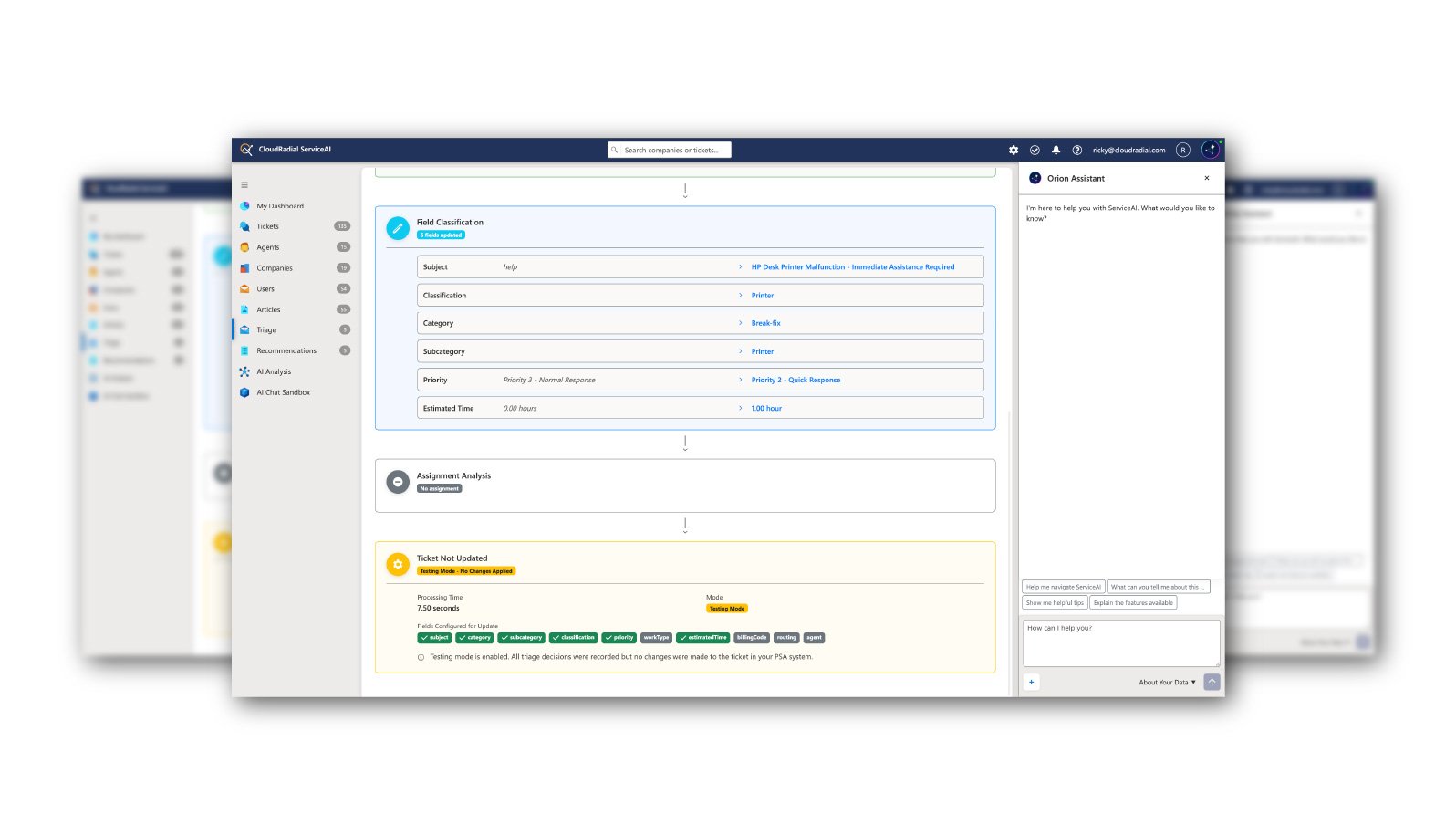
CloudRadial ServiceAI is purpose-built AI for MSPs, trained on your tickets, your clients, and your solutions. Get accurate support suggestions,...