How ServiceAI's Automated Ticket Triage is Reshaping the MSP Service Desk
CloudRadial ServiceAI is purpose-built AI for MSPs, trained on your tickets, your clients, and your solutions. Get accurate support suggestions,...
Get everything you need for the ultimate client experience
Enterprise-grade infrastructure with the flexibility MSPs demand
Perfectly tailored AI that knows your specific MSP

Build your own Shopify-like store with your PSA products & distributors
Have clients to submit tickets directly to your PSA, freeing up your team's time
Pre-triage and route tickets correctly with the help of AI
Deliver instant, accurate answers that can help achieve zero-touch resolution
You'll learn things like how to add revenue without adding cost, MSP best practices, and how to master client management.

CloudRadial's ticketing forms have always allowed MSP Partners to determine where and how a ticket form is sent via the Routing tab. That includes everything from sending ticket form information to specific email addresses or sending tickets to specified areas in the PSA (with board, type, subtype and more pre-specified in the ticket settings).
Now, CloudRadial Partners can take advantage of question types within tickets that enable end-users to route the ticket based on specific responses in the forms.
These question types are all available in client-side routing:
|
Question Type |
ConnectWise |
Autotask |
Kaseya BMS |
Syncro |
Halo PSA |
|
Board/Queue (PSA) |
✓ |
✓ |
✓ |
— |
* |
|
Priority (PSA) |
✓ |
✓ |
✓ |
✓ |
* |
|
Status (PSA) |
✓ |
✓ |
✓ |
✓ |
* |
|
Type (PSA) |
✓ |
✓ |
✓ |
✓ |
* |
|
Subtype (PSA) |
✓ |
✓ |
✓ |
— |
* |
|
Category (PSA) |
— |
✓ |
— |
— |
* |
|
Item (PSA) |
✓ |
— |
— |
— |
* |
Note that while all of these questions are available within the CSA, there may not be corresponding options for your use within your specific PSA.
When clients can manage their own ticketing within their client portal, this reduces guesswork and approximation considerably on the support side. Much of the back-and-forth chatter for clarification and determination simply doesn’t have to happen. Furthermore, this empowers the client, who is actually managing the situation, to update and work with support directly with the information they need to resolve the problem.
An initial request for help with a laptop may look like this:
This ensures that all of the details of their request are sent and nothing is left out. While users generally prefer to send a quick and plain email asking for help, we've seen that predefined forms cut down on the back-and-forth between support and the ticket submitter - which increases the value of the CSA to the MSPs using it.
There are, of course, ways to maximize efficiency and the ticketing structure to submit excellent tickets. These include:
Looking for more information? Check out this Knowledge Base article too.
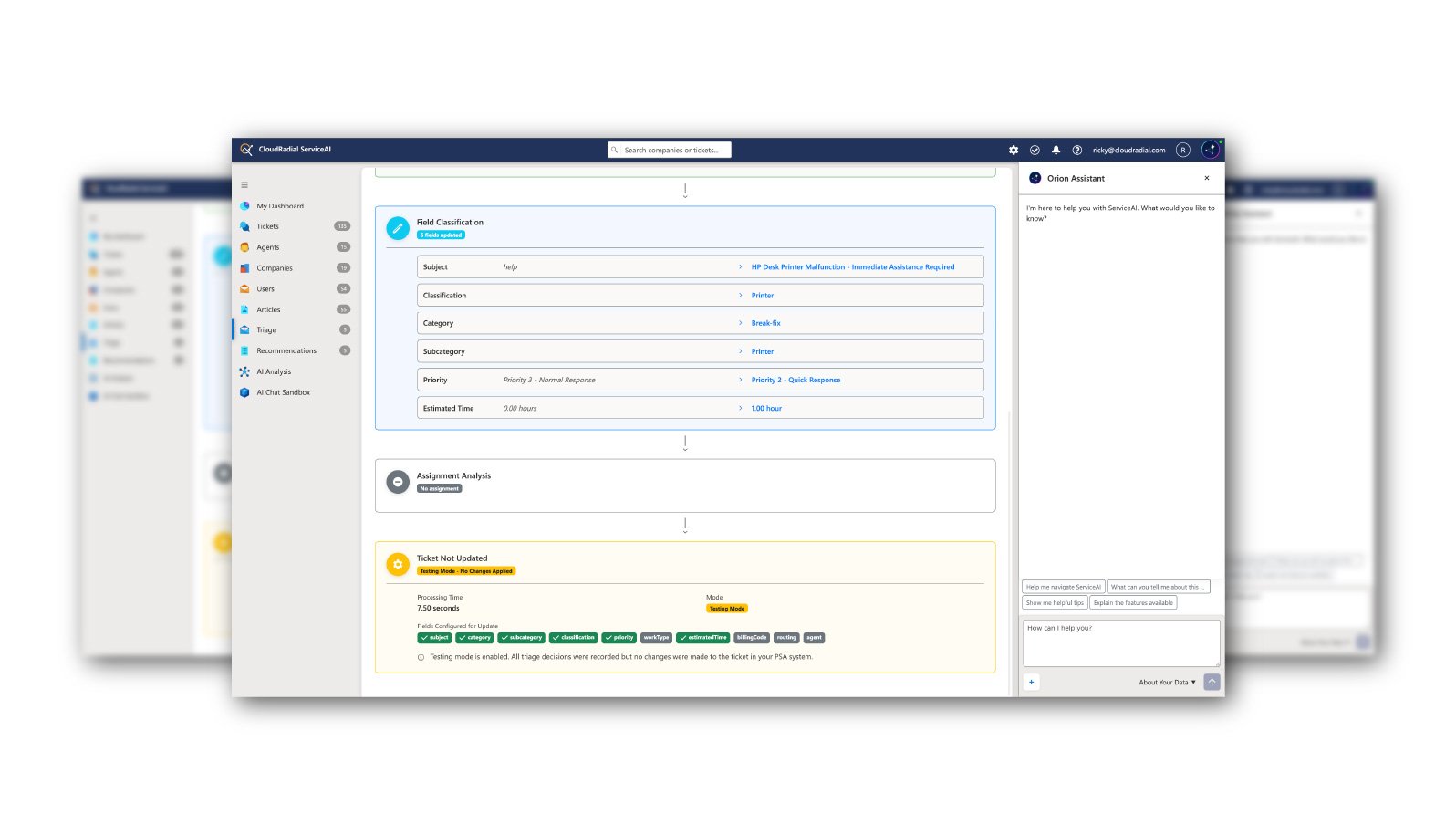
CloudRadial ServiceAI is purpose-built AI for MSPs, trained on your tickets, your clients, and your solutions. Get accurate support suggestions,...
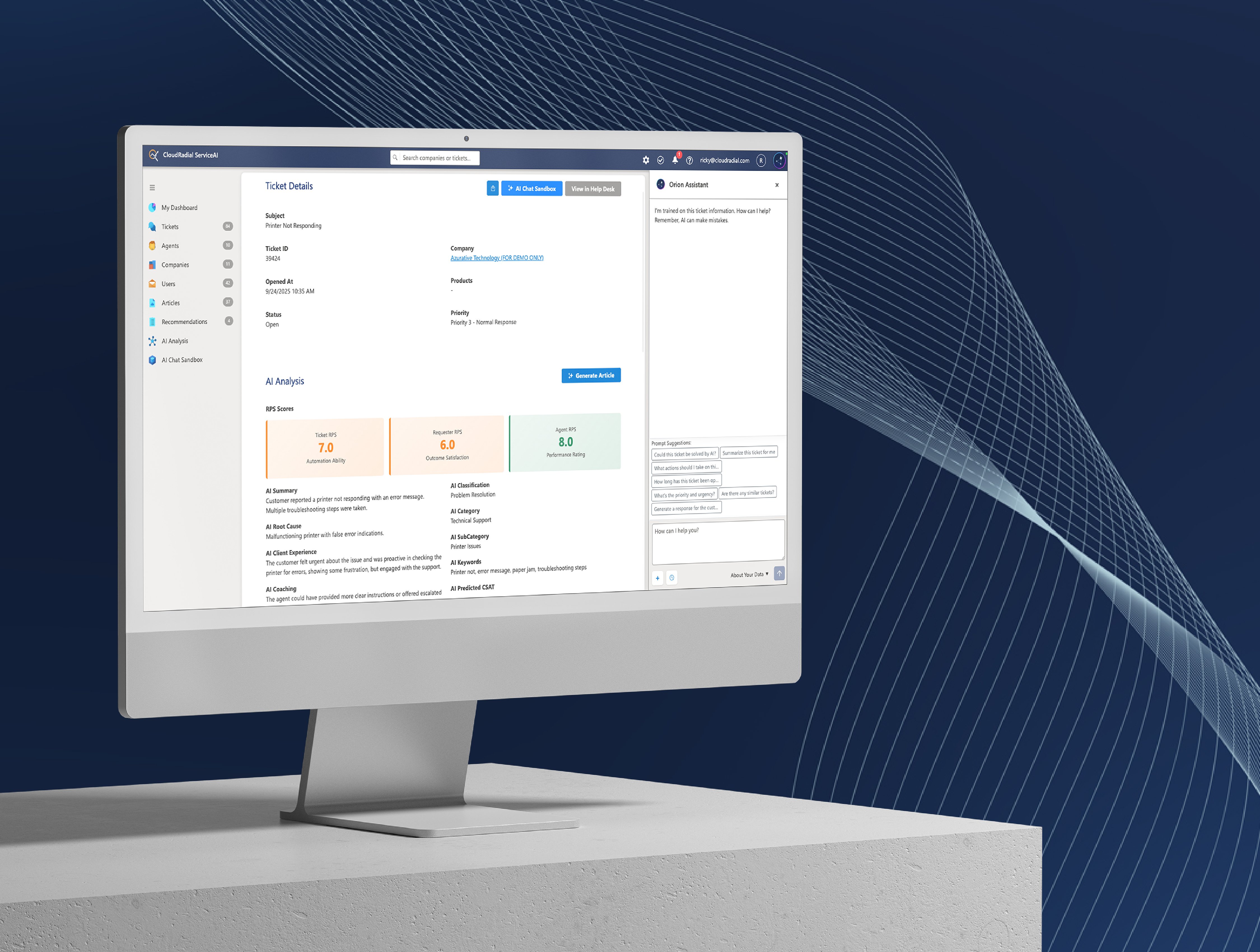
I've spent the last few months working directly with MSPs implementing ServiceAI, and I want to share what I'm seeing: the good, the bad, and the...
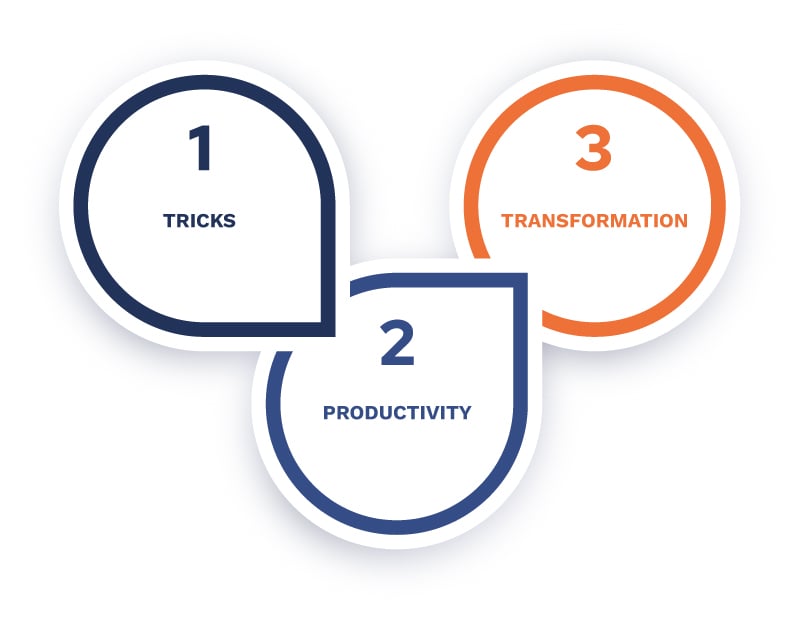
Every MSP's AI journey begins the same way. Someone on the team tries ChatGPT for the first time, marvels at its ability to write emails in a matter...