How to Pilot AI at Your MSP Without Blowing Up Your Client Relationships
Here's the thing about AI pilots that nobody in the vendor world wants to acknowledge: MSPs don't get to experiment freely. You're not a SaaS startup...
Get everything you need for the ultimate client experience
Enterprise-grade infrastructure with the flexibility MSPs demand
Perfectly tailored AI that knows your specific MSP

Build your own Shopify-like store with your PSA products & distributors
Have clients to submit tickets directly to your PSA, freeing up your team's time
Pre-triage and route tickets correctly with the help of AI
Deliver instant, accurate answers that can help achieve zero-touch resolution
You'll learn things like how to add revenue without adding cost, MSP best practices, and how to master client management.
2 min read
 CloudRadial
:
October 10, 2023
CloudRadial
:
October 10, 2023

If we asked you to picture the traditional ticketing process, what comes to mind?
Do you immediately think of service desk technicians constantly going back and forth with customers?
Do you think about all the time spent manually gathering the information needed to get the job done?
Do you hear the endless sound of notifications and feel the stress of an overwhelmed service desk?
Not only does the usual approach to ticketing spike your blood pressure — it usually doesn’t make your customers very happy, either.
You can make the ticketing experience better for your team and clients with smart ticketing and automation in CloudRadial’s Client Services Automation (CSA) platform.
With ticket management of the past, your customers are often in the dark regarding resolution status, and your technicians spend hours chasing down the information they need to provide solutions.
CloudRadial's Smart Ticketing feature transforms traditional ticketing, enabling MSPs to automate and optimize ticketing workflows. Clients can submit tickets via web, desktop, or Microsoft Teams, using customized forms with dynamic questions for faster resolution. You can even surface troubleshooting articles and information based on their input, allowing clients to solve many of their own IT problems.
For problems that can’t be managed with self-service, support becomes seamless as tickets are routed to the correct department with the necessary information, reducing delays and errors.
Smart Ticketing frees up time and helps to create faster ticket resolution times. Communication is streamlined, bringing interactions into one intuitive self-service client portal. Reports are automated with insightful data, allowing MSPs to optimize their operations and deliver top-notch services, helping drive efficiency and exceeding client expectations. Your service desk technicians have more time to focus on strategic initiatives.
Did you know that MSPs spend around 80% of their time doing the same mundane and repetitive tasks? It's no wonder service desks are overloaded, and customers face long delays. But this doesn’t have to be the case. Implementing automation will help you save a tremendous amount of time, energy, and resources.
MSPs of all sizes benefit from automation because it helps maximize efficiency, provides customers with consistent support, and reduces labor costs.
CloudRadial enables MSPs to automate ticketing, workflows, and on-demand reporting. What's more, our upcoming feature, drag and drop Automations, allows MSPs to automate new client onboarding, create new opportunities, and even trigger RMM commands.
Let's take a look at these in more detail.
With CloudRadial, MSPs can streamline operations and work more efficiently using Smart Ticketing and Automations. To learn more about how these features can help you grow and scale your MSP, book a demo today.

Here's the thing about AI pilots that nobody in the vendor world wants to acknowledge: MSPs don't get to experiment freely. You're not a SaaS startup...

Let's get something out of the way early: when most MSP owners hear "AI for your service desk," they picture a chatbot. Some widget sitting on a...
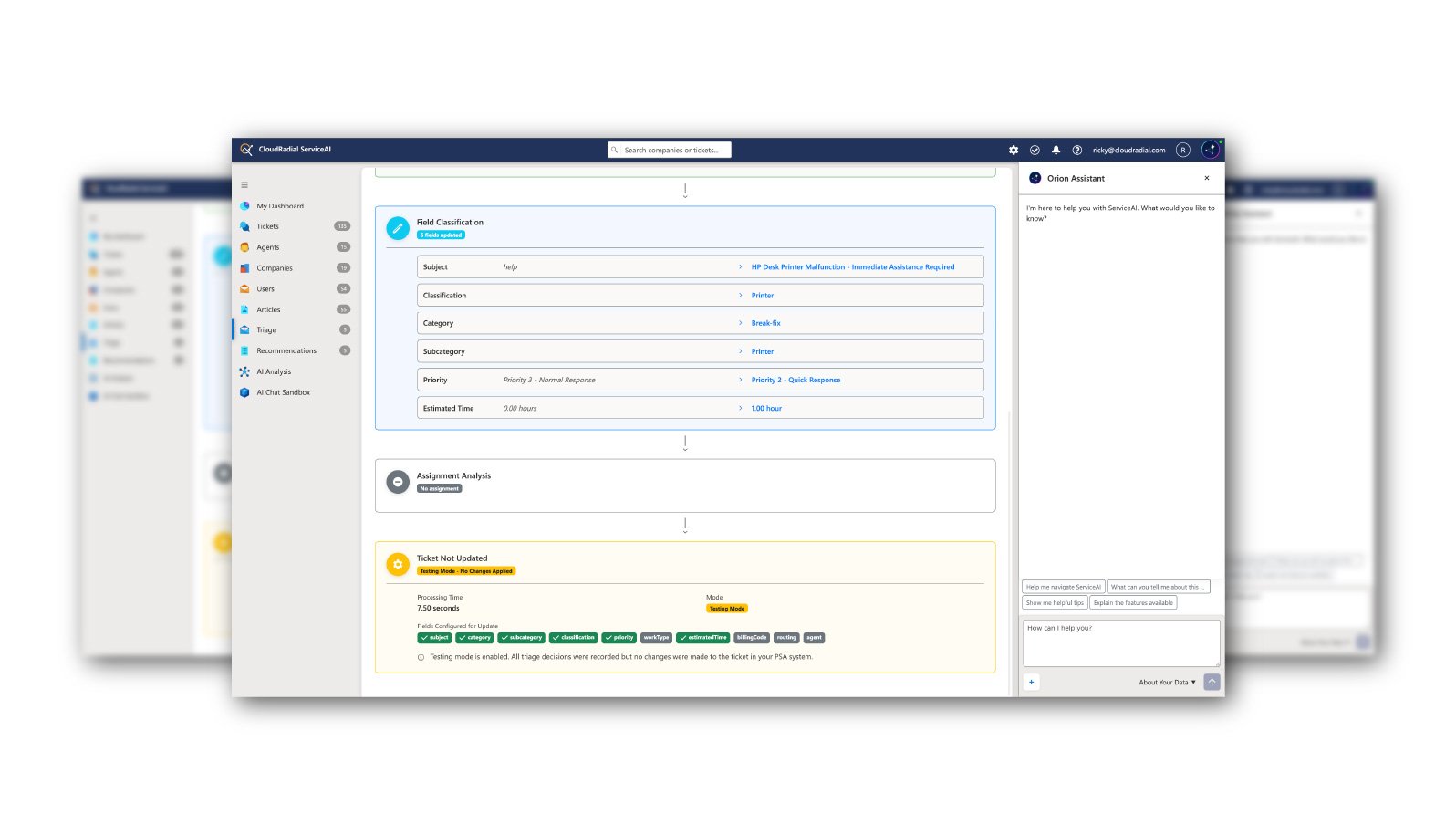
CloudRadial ServiceAI is purpose-built AI for MSPs, trained on your tickets, your clients, and your solutions. Get accurate support suggestions,...