How to Pilot AI at Your MSP Without Blowing Up Your Client Relationships
Here's the thing about AI pilots that nobody in the vendor world wants to acknowledge: MSPs don't get to experiment freely. You're not a SaaS startup...
Get everything you need for the ultimate client experience
Enterprise-grade infrastructure with the flexibility MSPs demand
Perfectly tailored AI that knows your specific MSP

Build your own Shopify-like store with your PSA products & distributors
Have clients to submit tickets directly to your PSA, freeing up your team's time
Pre-triage and route tickets correctly with the help of AI
Deliver instant, accurate answers that can help achieve zero-touch resolution
You'll learn things like how to add revenue without adding cost, MSP best practices, and how to master client management.
3 min read
Ricky Cecchini : December 6, 2021

CloudRadial’s report archives are an extremely versatile feature. When used effectively, they benefit the internal account management teams just as much as they benefit the customers using the portal.
Today, we’ll examine report archive best practices and show you what they can do for you.
Before we get to any specific use cases, we need to understand how report archives work on a technical level. The report archive folders are:
Creating a report archive folder for a single client prompts the following options:
Many of the options are self-evident in their usage. If set up with alerting, you may also specify exactly where the report archive alerts go (such as a specific PSA board or simply an email address).
Furthermore, you can also choose to create these as individual one-off archives or make them a global standard across all clients. Doing so allows you to choose one consistent folder for each company to have while following a consistent ruleset, which makes management across many clients a lot easier.
Want specific instructions on how to set report archives up? Check out this article.
With a grasp on the core mechanics of report archives, let’s see how they can be applied effectively.
The purpose of report archiving typically falls into one of these categories:
Because adding information into the folders is the same for each use case (either drag/drop or via the email address), the emphasis here isn’t on technical ways to get the data in the portal.
Instead, building your report archiving strategy revolves around understanding the goals that it can help you achieve. Ultimately, it’s up to you to determine which ones you want to target – but it’s possible to nail all three in one run.
Let’s look at the 3 critical ways to use report archives.
Many MSPs are out there sending their clients their various reports as soon as they are available. Common examples include backup reports, security reports, and sometimes even RMM reports. The goal here is to show the client that the work they paid for is getting done.
Sounds good on paper, but that’s never good enough.
While this information has value, it’s just another email to be ignored within the average person's inbox. Without context, the data is next to meaningless, even if it’s valuable stuff.
Putting the reports in the portal gives the client a consolidated view of everything.
Don’t expect them to rush to see the data as soon as it’s available, mind you – but if they come asking to see a history of your work, you can confidently point them to a single location where everything lives.
In a similar vein, your report archiving strategy may transcend the client’s own needs.
Looking internally, account managers/vCIOs/client-facing roles within an MSP often struggle to bring together all the data they need to run a business review meeting.
Rather than having to cobble together disparate reports into a master PDF or PowerPoint, CloudRadial’s report archives helps keep the data separate and legible to be reviewed more efficiently.
So, when it comes time to run a business review, the account manager can have all the data neatly organized into the customer’s portal.
Just as the client would, they can use this to audit data coming into the archives and provide topical recommendations to services and solutions, leading to more sales opportunities.
The cherry on top?
It’s now easier than ever for a client to understand where your recommendations are coming from – after all, they can see the same exact data that you can within a greater context.
Interested in learning more? Check out this link to learn how to run a QBR in CloudRadial.
Compliance is a daunting task to many MSPs – mainly because it’s somewhat nebulous.
Maintaining compliance with key regulatory frameworks is an ongoing process that never truly ends. Perhaps most importantly, MSPs need to make their customers understand that compliance requires teamwork.
It’s not enough to hand someone the keys to the kingdom and to say, “make me compliant.”
So how does this tie into the report archives?
Because the data that makes it into the portal is timestamped and available on-demand, you now have a running audit log for all your initiatives and efforts that you’ve done to either identify, protect, detect, respond, or recover from an issue.
In conjunction with the business review function discussed earlier, that means that you can make auditing a client easier than ever for third-party organizations without having to grant access to your internal systems.
In other words, doing your due diligence and getting the benefits of reporting transparency AND account management simplification is automatically conducive to excellent compliance practices.
The setup of report archives is one of the easiest and fastest ways to get value out of the portal. Keeping one or more of the three goals mentioned earlier will help you focus your strategy.
Are you Interested in giving CloudRadial a shot for yourself? Set up a trial and see how you can leverage its features to build a great client experience for your clients.

Here's the thing about AI pilots that nobody in the vendor world wants to acknowledge: MSPs don't get to experiment freely. You're not a SaaS startup...

Let's get something out of the way early: when most MSP owners hear "AI for your service desk," they picture a chatbot. Some widget sitting on a...
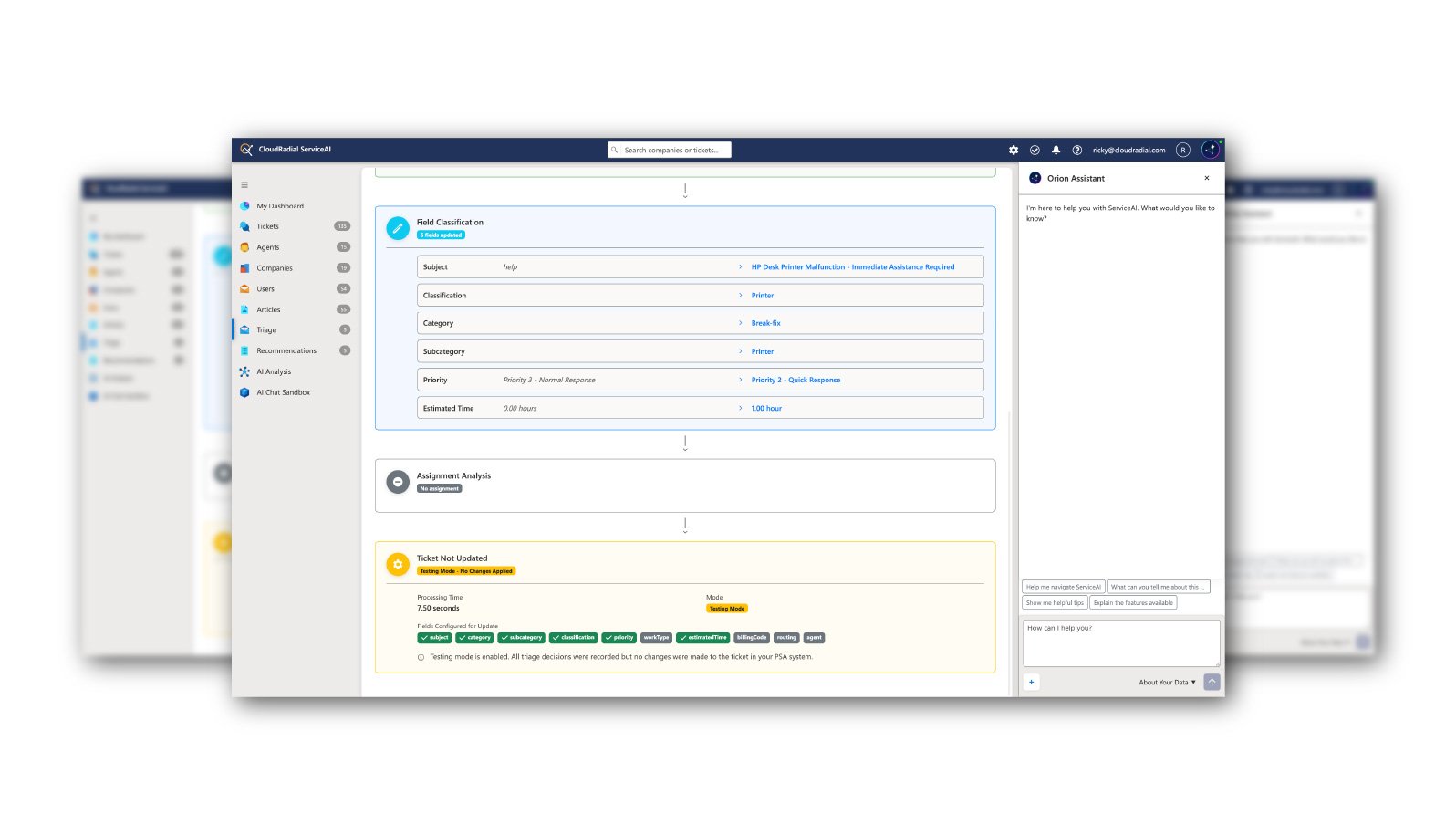
CloudRadial ServiceAI is purpose-built AI for MSPs, trained on your tickets, your clients, and your solutions. Get accurate support suggestions,...