How ServiceAI's Automated Ticket Triage is Reshaping the MSP Service Desk
CloudRadial ServiceAI is purpose-built AI for MSPs, trained on your tickets, your clients, and your solutions. Get accurate support suggestions,...
Get everything you need for the ultimate client experience
Enterprise-grade infrastructure with the flexibility MSPs demand
Perfectly tailored AI that knows your specific MSP

Build your own Shopify-like store with your PSA products & distributors
Have clients to submit tickets directly to your PSA, freeing up your team's time
Pre-triage and route tickets correctly with the help of AI
Deliver instant, accurate answers that can help achieve zero-touch resolution
You'll learn things like how to add revenue without adding cost, MSP best practices, and how to master client management.
3 min read
Ricky Cecchini : April 20, 2021

As an MSP, onboardings can be tricky.
You’re tasked with gathering tons of information on behalf of your own company AND for the client. You’re also setting the stage for how the entire relationship is going to work. And, on top of it all, you are on the hook to make it feel like a seamless process.
Where do you even start?
As a client portal and account management tool for MSP and Microsoft CSPs, CloudRadial is your answer.
Let’s look at four CloudRadial features that are specifically designed to help you simplify and streamline your onboarding process.
One of the first things you’ll find within CloudRadial is an application launcher.
You can think of this as an ever-present bookmarks/favorites area. Though simple, it’s extremely powerful – with a few tweaks here and there, you can present the client a single launchpad to get access to all the resources you need to provide them.
No more sending them a one-time email with a PDF that contains links (and that usually gets lost).
In the applications area, anything that your CloudRadial portal can’t provide directly can be linked off to from here. Practically speaking, that means giving new customers a clear-cut way to get to a single pane of glass to reach everything they need (like billing portal links, VM launchers, app downloads, etc.).
Plus, the area can evolve – past the onboarding phase, you can customize these applications with the customer’s own line-of-business (LOB) apps so that they can get more use out of it all (and all while you make your portal more “sticky”).
Many MSPs run some form of an assessment – or even multiple – during the client’s onboarding.
These can vary from detailed assessments to gauge the health of the current IT infrastructure to more informal assessments, such as those to collect data on what LOB apps and services the organization uses.
This is a strategic opportunity to use CloudRadial because it can be an excellent platform to store more official, business-minded data. The most significant benefit of logging your assessment within your client portal is that it later becomes something you can use to prove growth and achievement as you complete work and projects over time.
Many MSPs use multiple tools, reports, and approaches to handle the onboarding of their clients. But the biggest challenge is cohesively tying those into a pleasant experience for the client. But CloudRadial’s report archives can come to the rescue here.
Within the portal, you can spin up folders to hold files of any type (most commonly HTML and PDF reports). This allows you to focus your onboarding on your processes as usual – but still add the files as necessary back to the portal to keep it all in one place for the client’s benefit.
Each folder lets you manually drag-and-drop files into it OR email them via a dedicated email that is auto-generated for each folder.
The email functionality has uses past the onboarding phase, too. You can set any recurring reports from any tool you use to automatically send their reports to that individual email for true set-it-and-forget-it reporting from the very get-go of the client relationship.
There’s a whole lot going on within an onboarding. From the introductions to the team to learning and understanding new processes to work together, both the MSP and client can feel overwhelmed.
Therefore, perhaps more than anything else, communication is critical.
CloudRadial can serve as a hub for client communication with features such as in-app messaging, push notifications (which trigger pop-ups out of the system tray if the desktop application is installed) and even banner notifications. With these features, you can easily inform your clients of holiday hours, outages, general announcements and more.
This sets the standard from the very beginning of the client relationship that the portal is the go-to source for status updates and alerts from the MSP. It’s helpful for the onboarding, but it will end up being a vital part of keeping the relationship transparent and communicative for years to come.
We’ve covered just a small portion of the features inside CloudRadial that can help you onboard clients better than you ever have before. But there are even more features in the platform that can help you better land, onboard, manage and grow your clients.
If you are not already a partner, give CloudRadial a closer look with a risk-free trial. Or, if you would like to read more about how it can help improve your MSP’s business, download our guide on How to Onboard Clients with CloudRadial here.
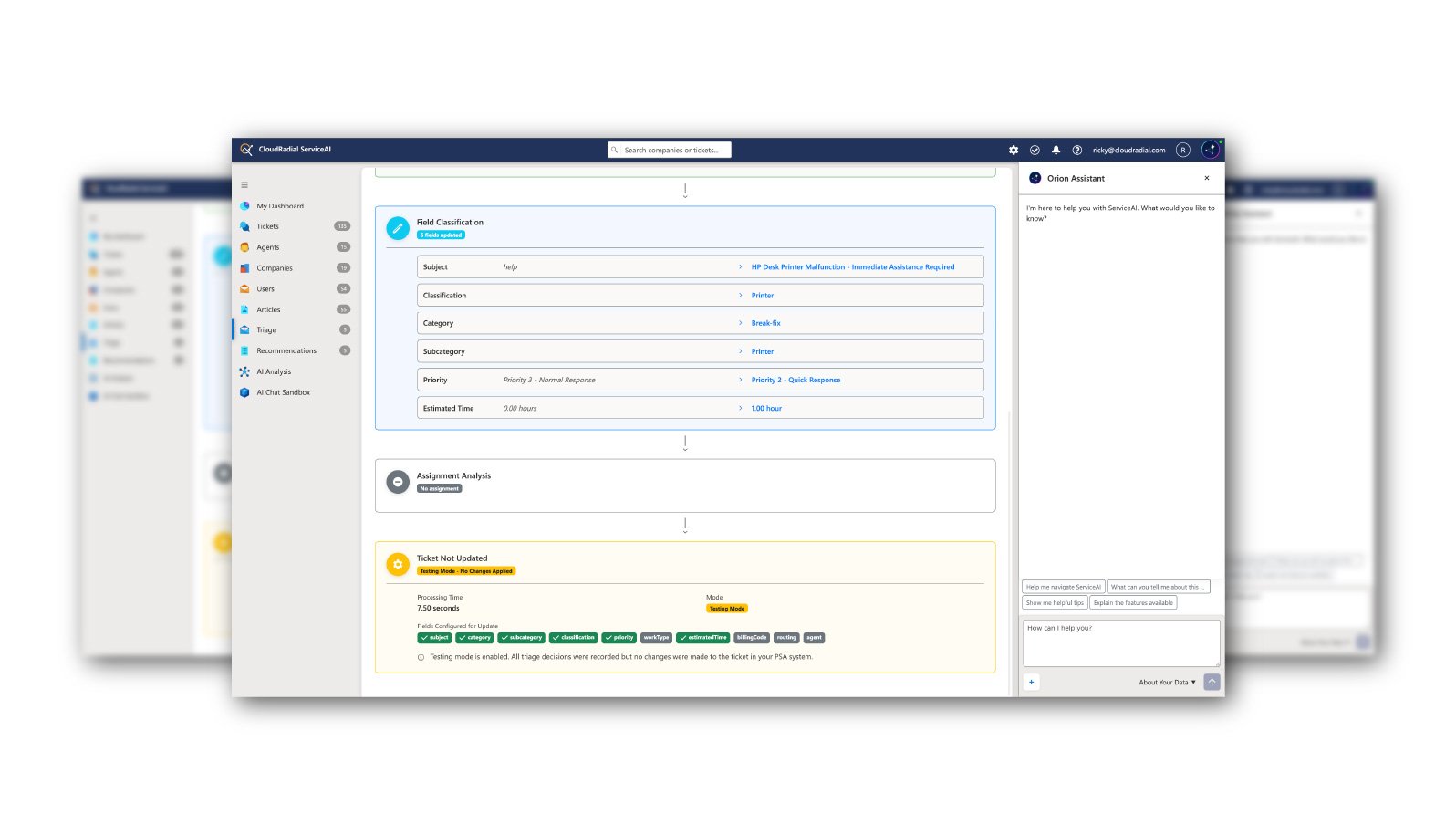
CloudRadial ServiceAI is purpose-built AI for MSPs, trained on your tickets, your clients, and your solutions. Get accurate support suggestions,...
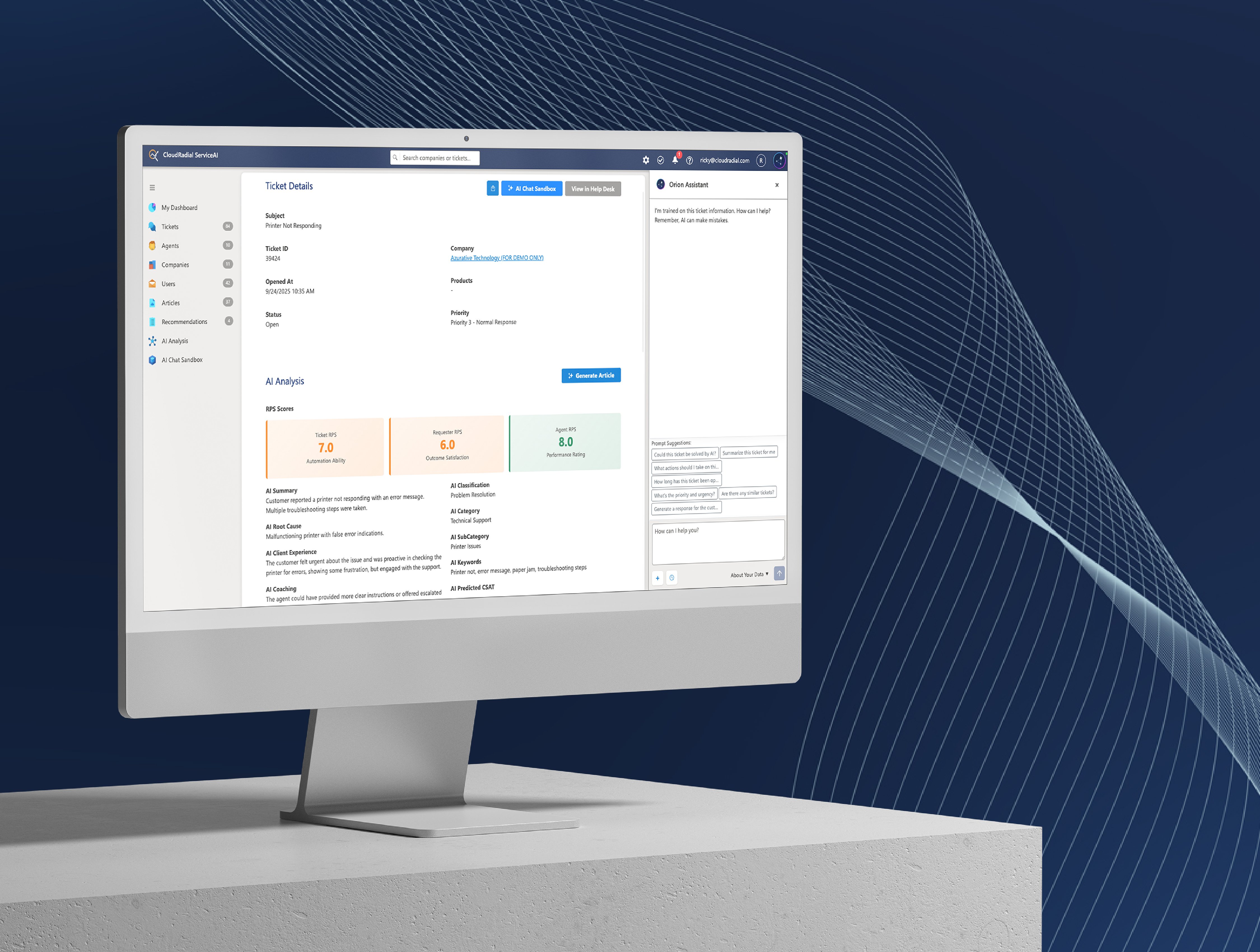
I've spent the last few months working directly with MSPs implementing ServiceAI, and I want to share what I'm seeing: the good, the bad, and the...
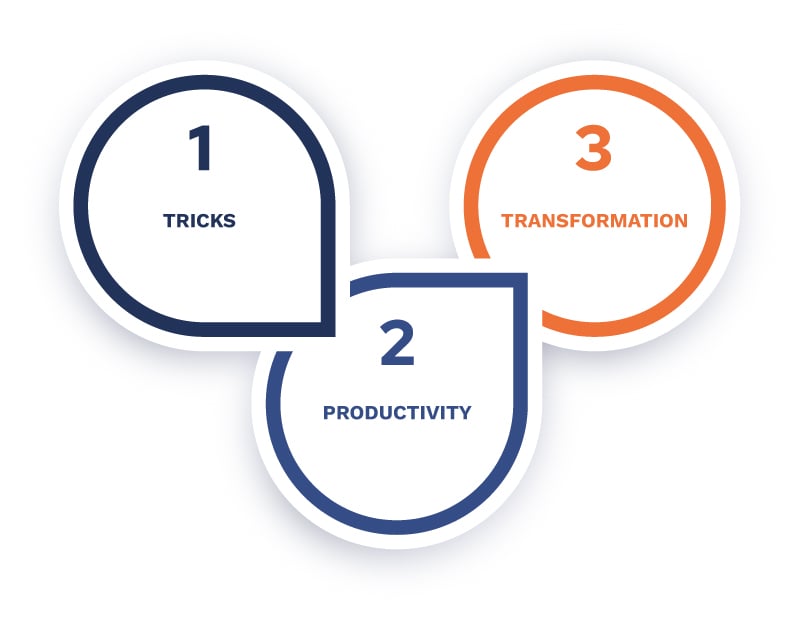
Every MSP's AI journey begins the same way. Someone on the team tries ChatGPT for the first time, marvels at its ability to write emails in a matter...