How to Pilot AI at Your MSP Without Blowing Up Your Client Relationships
Here's the thing about AI pilots that nobody in the vendor world wants to acknowledge: MSPs don't get to experiment freely. You're not a SaaS startup...
Get everything you need for the ultimate client experience
Enterprise-grade infrastructure with the flexibility MSPs demand
Perfectly tailored AI that knows your specific MSP

Build your own Shopify-like store with your PSA products & distributors
Have clients to submit tickets directly to your PSA, freeing up your team's time
Pre-triage and route tickets correctly with the help of AI
Deliver instant, accurate answers that can help achieve zero-touch resolution
You'll learn things like how to add revenue without adding cost, MSP best practices, and how to master client management.
4 min read
Ricky Cecchini : July 7, 2021

CloudRadial was built from the ground up to be both a client portal for MSP customers AND an account management platform. Today, we’ll be examining five of the most prominent ways to leverage the features and capabilities of CloudRadial to streamline account management.
Let’s dive right in.
As an MSP, you’re saddled with many IT responsibilities for your client – security, backups, on-prem devices, servers, and much more.
And, from an account management perspective, you want to be able to leverage the fruits of your IT labor. Mainly, MSPs use the data that they get to do two things:
The good news is that nearly all tools that MSPs use to manage IT infrastructures come with some type of report output (some nicer and more valuable than others).
To facilitate the two goals listed above, these reports must be put in front of the client in a way that makes sense, is in context with all the IT efforts, and is easy to access.
CloudRadial’s report archives help streamline account management by giving MSPs a place to put reports in folders within the portal. MSPs can either drag/drop files into the folders or send the reports directly via each folder’s unique and individual email address.
Commonly, MSPs will set automatic forwarding rules set for specific time intervals for a set-it-and-forget-it method of report aggregation.
Account managers spend more time setting up explanations to parse data (such as what RMM tools produce) than deriving business decisions. Still, there are nuggets of value among that technical information.
CloudRadial streamlines the process by capturing only the most business-relevant data on a PC with a proprietary agent to solve this dilemma. Furthermore, CloudRadial takes care of making it legible by running rules, or “policies,” against the data.
Instead of displaying a technical dump of data to a client, the account manager can now save time and energy in reviewing the policies and where they stand with the client. Because these policies are customizable, the MSP can fine-tune them to speak to their specific needs and company standards.
Examples of policies that CloudRadial can apply to endpoint data include:
Ultimately, taking the grunt work of parsing the data out leaves both the account manager and customer with something easy to understand and easy to act
Sometimes, there’s just no automation that can happen to build the right report.
Assessments in CloudRadial exist to help account managers streamline how they check a client for anything they need.
From compliance checks to more straightforward onboarding checklists, the assessment module is built to give account managers a siloed view of initiative assessments within the same portal that clients interact with daily.
Building out assessments is most commonly done with Excel files – and it’s easy to convert existing assessments into a CloudRadial-friendly format. Once the assessment is created, account managers can choose whether to make it client-facing or keep it viewable only by the MSP themselves.
They can also run reports from the assessment that can help enumerate opportunities in business, risk factors, and more. When you combine assessments with policies and report archives, you get a trifecta of solutions that streamline the context behind each meeting with the client.
All the data we’ve amassed so far doesn’t mean much if it can’t be backed up by a rock-solid plan to address issues and opportunities. Luckily, you’ve got a way to display that plan through the planner.
This planner is where you’ll want to put tangible initiatives to resolve issues that you spotted with your data.
Examples of how to use the planner include seeing:
The sky is the limit here – you can customize a core set of services to show up on every customer’s planner and then build custom plans from there. This approach helps keep the IT initiatives clear, concise, and in plain English for anyone who wants to understand the what and why of it all.
This streamlines the account managers’ prep time and follow-up dramatically – now, both parties can be held accountable with a single plan.
Up until this point, we’ve been seeing ways to streamline account management in a way that benefits both account managers and clients alike.
However, there’s also something that MSPs can do that takes the management of their customers a step further: client scoring.
Each planner card mentioned previously can be customized with a hidden score on it. As the card moves to the completed area, the client earns points (unbeknownst to them).
When it comes time for the MSP to take a holistic look at their clientele and see who is aligned with them and worth keeping as a client, the scoring function can serve an invaluable function of offering tangible proof.
This streamlines the understanding and measurement of accounts by their respective managers in a single, easy-to-read view that’s right within the CloudRadial portal.
Not every MSP is alike, so keep in mind that not all tips listed in this article may apply to you. Feel free to experiment and mix-and-match the methods outlined here with your initiatives, processes and other tools.
One thing is certain, putting your information in a singular, accessible portal makes for a much more streamlined account management process. Why not experiment with it for yourself? You can get a trial of CloudRadial started by clicking here.
If you want more help or clarification, we’re always happy to assist!

Here's the thing about AI pilots that nobody in the vendor world wants to acknowledge: MSPs don't get to experiment freely. You're not a SaaS startup...

Let's get something out of the way early: when most MSP owners hear "AI for your service desk," they picture a chatbot. Some widget sitting on a...
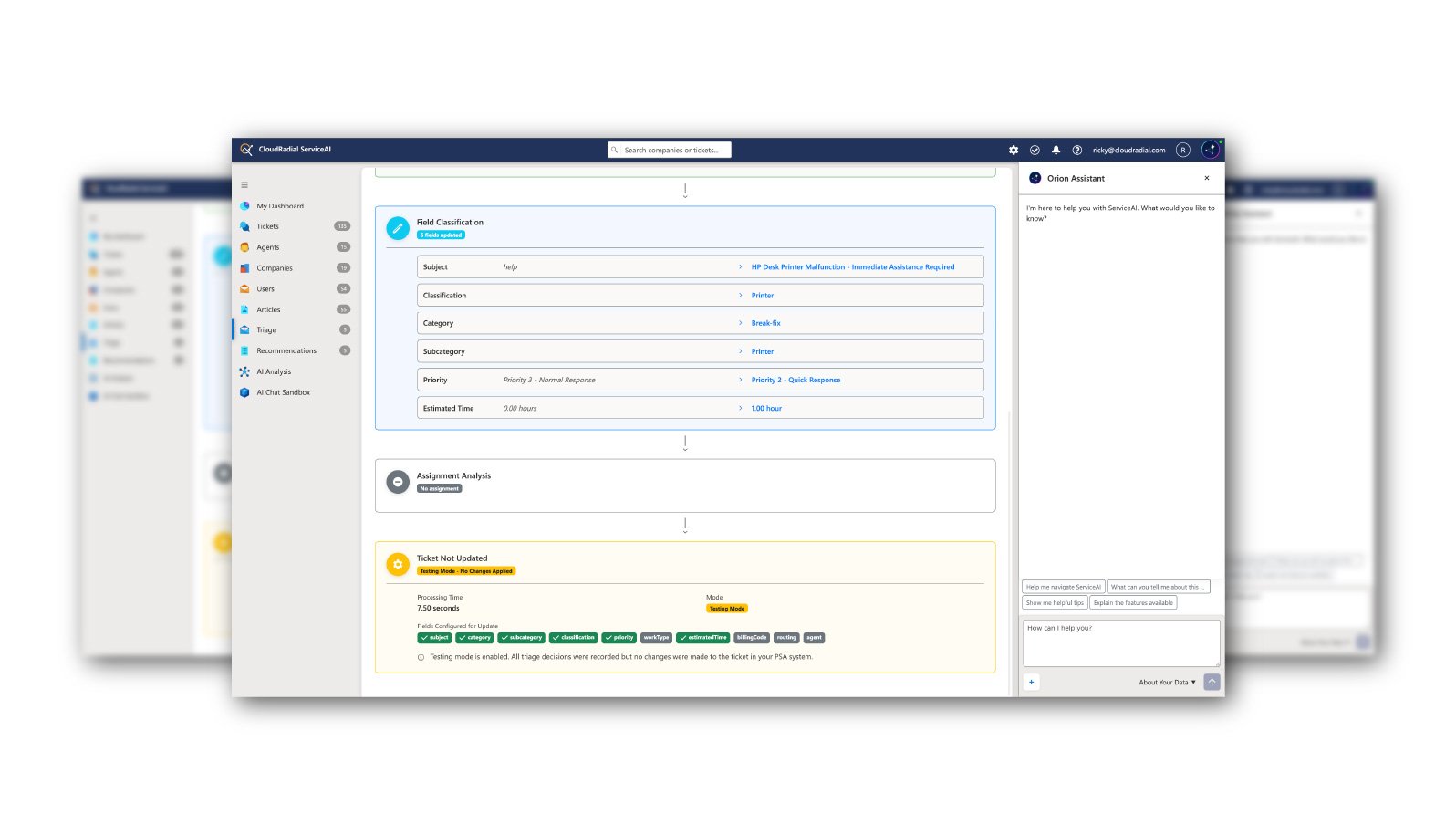
CloudRadial ServiceAI is purpose-built AI for MSPs, trained on your tickets, your clients, and your solutions. Get accurate support suggestions,...