How ServiceAI's Automated Ticket Triage is Reshaping the MSP Service Desk
CloudRadial ServiceAI is purpose-built AI for MSPs, trained on your tickets, your clients, and your solutions. Get accurate support suggestions,...
Get everything you need for the ultimate client experience
Enterprise-grade infrastructure with the flexibility MSPs demand
Perfectly tailored AI that knows your specific MSP

Build your own Shopify-like store with your PSA products & distributors
Have clients to submit tickets directly to your PSA, freeing up your team's time
Pre-triage and route tickets correctly with the help of AI
Deliver instant, accurate answers that can help achieve zero-touch resolution
You'll learn things like how to add revenue without adding cost, MSP best practices, and how to master client management.
4 min read
Ricky Cecchini : June 23, 2021

For managed service providers (MSPs), having a portal is fantastic for multiple reasons.
We’ve talked about many of their benefits in-depth on multiple webinars, blogs and even webpages on our website. From better ticketing data received from clients to more revenue opportunities in QBR meetings, CloudRadial offers MSPs an unlimited number of benefits to derive from the portal.
Still, you can’t lose sight as to why the portal exists in the first place – that is, for your clients.
Admittedly, there’s a bit of duality here. On the one hand, the portal was built to make your internal processes better as an MSP. But on the other hand, it was also built to deliver a ton of value to your clients in a way that speaks to their business needs.
So, that leaves us with one big question:
Just how much of the portal is really for you?
Ultimately, the choice is yours on where to draw the line.
Many MSPs are happy to have a singularly branded portal that has their own logo, colors, and overall touches throughout it all. The MSP controls the experience and creates the content throughout – and there’s nothing wrong with that.
But that’s not your only option.
When you use CloudRadial, you’re able to easily offer a white-labeled client portal experience that can genuinely give each client their own dedicated portal (rather than them being “guest stars” in your portal). This different approach to branding has some killer benefits that you might have missed.
Let’s investigate the “why” and “how” of customer-specific branding within your CloudRadial portal.
CloudRadial comes packed with content that makes the portal a value for your clients – while many of the reporting and QBR-focused features are for the MSP, the clients still get plenty of features in the portal they can use to their own ends.
Examples include:
Why brand the portal for the customer in the first place?
Simply put, the answer to this question is because it makes it easier to succeed with CloudRadial.
When most MSPs initially approach CloudRadial, they dread reaching the client presentation stage of the portal’s launch because they’re under the impression/assumption that they’ll need to fight an uphill battle of getting people to use the portal’s features to their fullest.
In other words, they’re going in assuming that they’ll have to sell it to them.
This mindset almost always sets the portal up for failure because the portal’s value has now been overly placed on how much the end-users interact with specific features. Any overall process improvement and functionality the portal offers to both parties (MSP and client) overall are functionally ignored.
Plus, when it’s got the MSP’s branding all over it, it’s hard to argue that it isn’t a sale.
Instead, here’s a better approach that’s been working out far better for MSPs:
Scrap the idea of having to sell the portal whatsoever.
Customer-based branding allows the MSP to truly present the portal as a part of their offering as a massive differentiator compared to other MSPs. The difference here is that the portal isn’t something that clients need to accept and adopt from the MSP – instead, it’s another perk and benefit they get from working with the MSP.
Making the portal appear with the client’s logo, colors, login screen and even URL seals the deal and shows them that it’s not some retrofit solution. It’s something built from the ground up to accommodate their needs.
To what extent can you brand the portal for individual companies?
CloudRadial works on a system that mirrors PSA structures.
Each company has its own portal, and the MSP can jump between each portal from a master control area. From this area, the MSP can tweak each company’s look-and-feel with the following customizations:
If unselected, the companies will simply follow the globally-set MSP level branding. Below, you can see examples of what each looks like – figure 1 is an example of a client with global MSP-level branding:
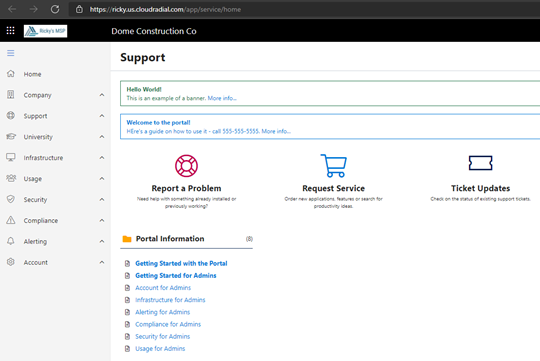
Figure 1
On the other hand, Figure 2 shows the same company with company-level branding applied:
Figure 2
Note that besides the most obvious color change, the logos have changed and so has the URL.
CloudRadial allows an MSP to customize their domain with a CNAME mapping but utilizes the domain directportal.com to customize the domain for individual clients.
Furthermore, customizing the log-in page enables the company to completely immerse themselves in their portal with no trace of the MSP (or CloudRadial). Below, you’ll see an example of each of these portal log-in pages that are technically the same but display differently based on the client logging in.
Figure 3 shows the example MSP partner company, Ricky’s MSP, with the global-level branding. Figure 4 shows the example customer, Dome Construction Co, with their own login page.
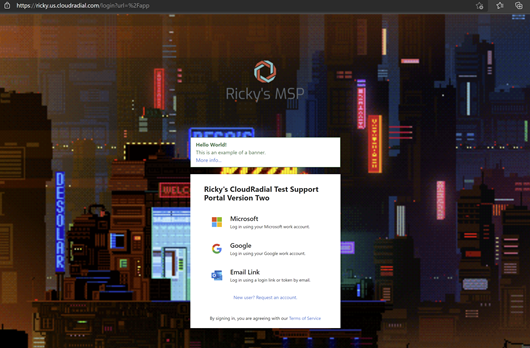 Figure 3
Figure 3
For a more technical explanation of the setup of customer-specific branding, be sure to check out our knowledge base article that talks through it all.
Branded portals don’t just make your MSP look good. Repeatedly, we’ve seen higher adoption rates from companies that feel that their company portal is truly their own.
When people see their own style on the portal, they have a much easier time adopting the idea that the portal is theirs to customize and co-manage. The responsibility of creating content (such as courses, KB articles, guides and more) is shared more evenly, which reduces the management workload on the MSP.
Aside from offering an MSP an entirely new revenue stream/opportunity, the portal is a fantastic way to add value to a client relationship with minimal effort.
Get started today with CloudRadial by signing up for a trial and see what you can create for your clients.
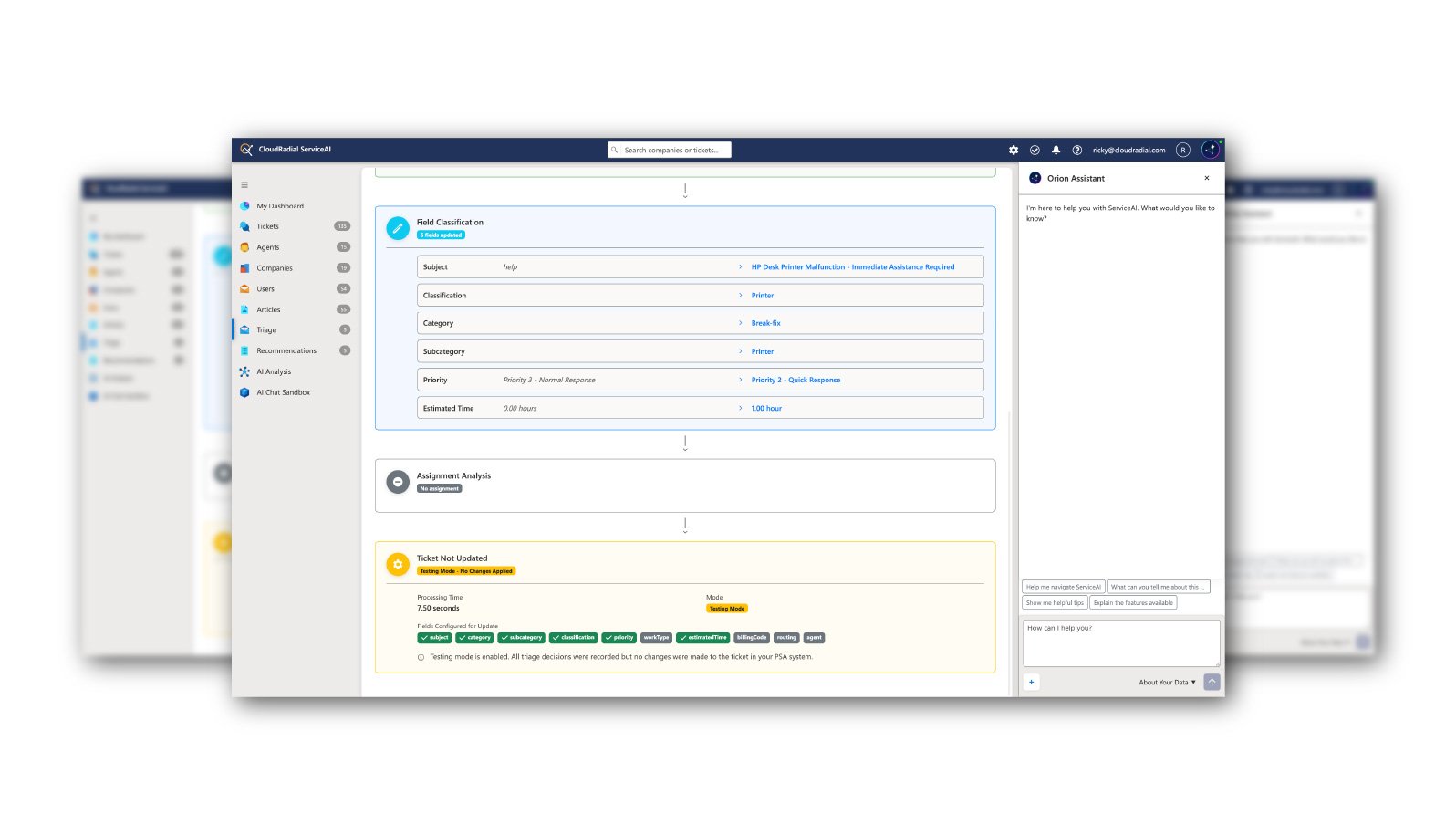
CloudRadial ServiceAI is purpose-built AI for MSPs, trained on your tickets, your clients, and your solutions. Get accurate support suggestions,...
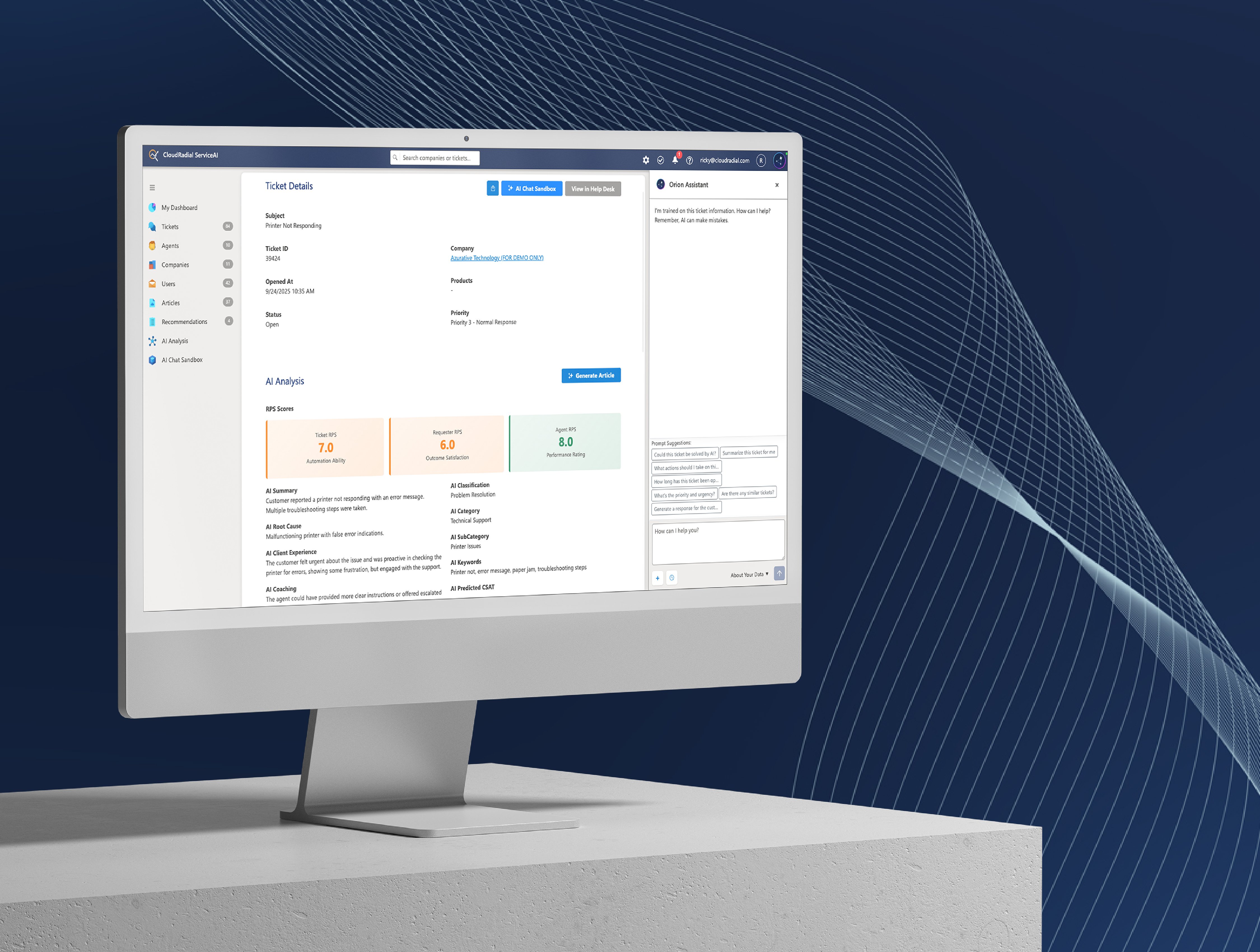
I've spent the last few months working directly with MSPs implementing ServiceAI, and I want to share what I'm seeing: the good, the bad, and the...
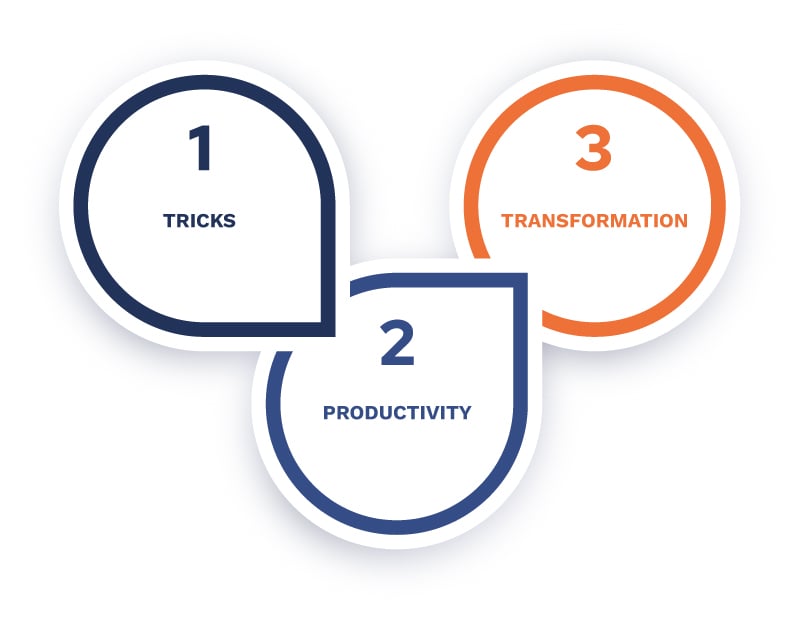
Every MSP's AI journey begins the same way. Someone on the team tries ChatGPT for the first time, marvels at its ability to write emails in a matter...