How to Pilot AI at Your MSP Without Blowing Up Your Client Relationships
Here's the thing about AI pilots that nobody in the vendor world wants to acknowledge: MSPs don't get to experiment freely. You're not a SaaS startup...
Get everything you need for the ultimate client experience
Enterprise-grade infrastructure with the flexibility MSPs demand
Perfectly tailored AI that knows your specific MSP

Build your own Shopify-like store with your PSA products & distributors
Have clients to submit tickets directly to your PSA, freeing up your team's time
Pre-triage and route tickets correctly with the help of AI
Deliver instant, accurate answers that can help achieve zero-touch resolution
You'll learn things like how to add revenue without adding cost, MSP best practices, and how to master client management.

The biggest challenge with the Windows 7 EOL was convincing the customers to upgrade.
Sometimes, the process was as straightforward as an OS upgrade. There was a bit of downtime and user training involved, but it wasn’t horrible.
But other times, it just wasn’t that easy.
Some clients required an entire hardware update to get systems that could run the operating system. Suddenly, costs to upgrade skyrocketed, and it still didn’t get any easier to actually use.
Now, things are different.
You’ve got platforms like CloudRadial that can make a case for the upgrade in an easy-to-understand manner. You should break down your strategy for rollout into two phases:
Let’s take a look at how they can be applied to your customers.
Certain features in your CloudRadial portal can set you up for a natural and efficient conversation with your clients about the upgrade. For a proactive conversation, you’ll want to focus on the Compliance Policies.
With an agent installed on a machine, CloudRadial can detect the specific details that Microsoft has deemed necessary to be “Windows 11 Ready”.
Psst... haven’t installed the agent? Here’s how to get it done.
Rather than having an end-user look through a bunch of technical data, the policies can serve as an easy-to-read marker that lets them know who’s not ready at a glance. There’s even a dedicated “Windows 11 Readiness” policy to help you clearly delineate who isn’t quite there yet.
For those that prefer a more visual appearance, the same policy (derived from the same agent data) can be seen in a dashboard view under Account > Dashboards.
Both methods are fantastic ways to start conversations with clients about the ramifications of being out-of-date AND the benefits of being on the latest OS.
Specifically, you’ll want to drive the discussion deeper around business-oriented benefits, such as:
Inevitably, you’ll find that CloudRadial’s features will also lead you to the discussion of PC refreshes to get machines that can handle Windows 11 – along with some user training, too.
As new resources become available (like Windows how-to PDF and other KB articles), using the client portal as a repository for guidance is a smart way to increase overall portal adoption and build a better client experience.
This proactive (and rounded) approach to Windows 11 must incorporate multiple touchpoints in terms of proof data, recommendations, documentation support, and more.
When these elements come together properly, your CloudRadial client portal will help you stand out as an MSP that’s on top of changes in the industry and one that has their client’s best interests in mind.
As time goes on, more and more MSPs will find themselves managing business environments where Windows 10 is still the norm. If it’s still supported, it won’t be a huge deal – until the day comes where it isn’t supported anymore.
At that time, the conversation will switch from a proactive upgrade to a reactive upgrade.
For existing clients, the conversation will likely revolve around security and compliance issues. The same principles listed previously apply as conversation points (around efficiency and productivity), but the more time goes by, the more it’ll become a glaring risk issue.
Similarly, MSPs will need to do their due diligence to ensure they take on prospective clients that are willing to upgrade over or accept the risk of being on the hook for an inevitable data breach of outdated systems.
As we saw previously, installing an agent or two on a few workstations can do wonders in terms of showing clients a clear-cut visualization that can help show them the need to upgrade.
Windows 11 also opens up a fantastic opportunity to showcase your organization and transparency within CloudRadial’s Planner feature. You can lay down an upgrade plan for your clients that showcases your thorough rationale to every initiative you bring to the table.
As discussed previously, the importance of offering your portal as a hub of knowledge cannot be understated here. Ensure that you use your intellectual property in training and documentation as a way to deliver a great customer experience to prospects and clients alike.
Your Windows 11 rollout will be enough work as it is – with CloudRadial, you can eliminate the friction with clients not wanting to move over. Use the features discussed here in tandem with any other strategy internally to develop a winning plan to get you through the transition.
And if you’re not already a CloudRadial client, try it out for yourself with a trial of our software. Remember that you can always reach out to support (support@cloudradial.com) at any time, too!

Here's the thing about AI pilots that nobody in the vendor world wants to acknowledge: MSPs don't get to experiment freely. You're not a SaaS startup...

Let's get something out of the way early: when most MSP owners hear "AI for your service desk," they picture a chatbot. Some widget sitting on a...
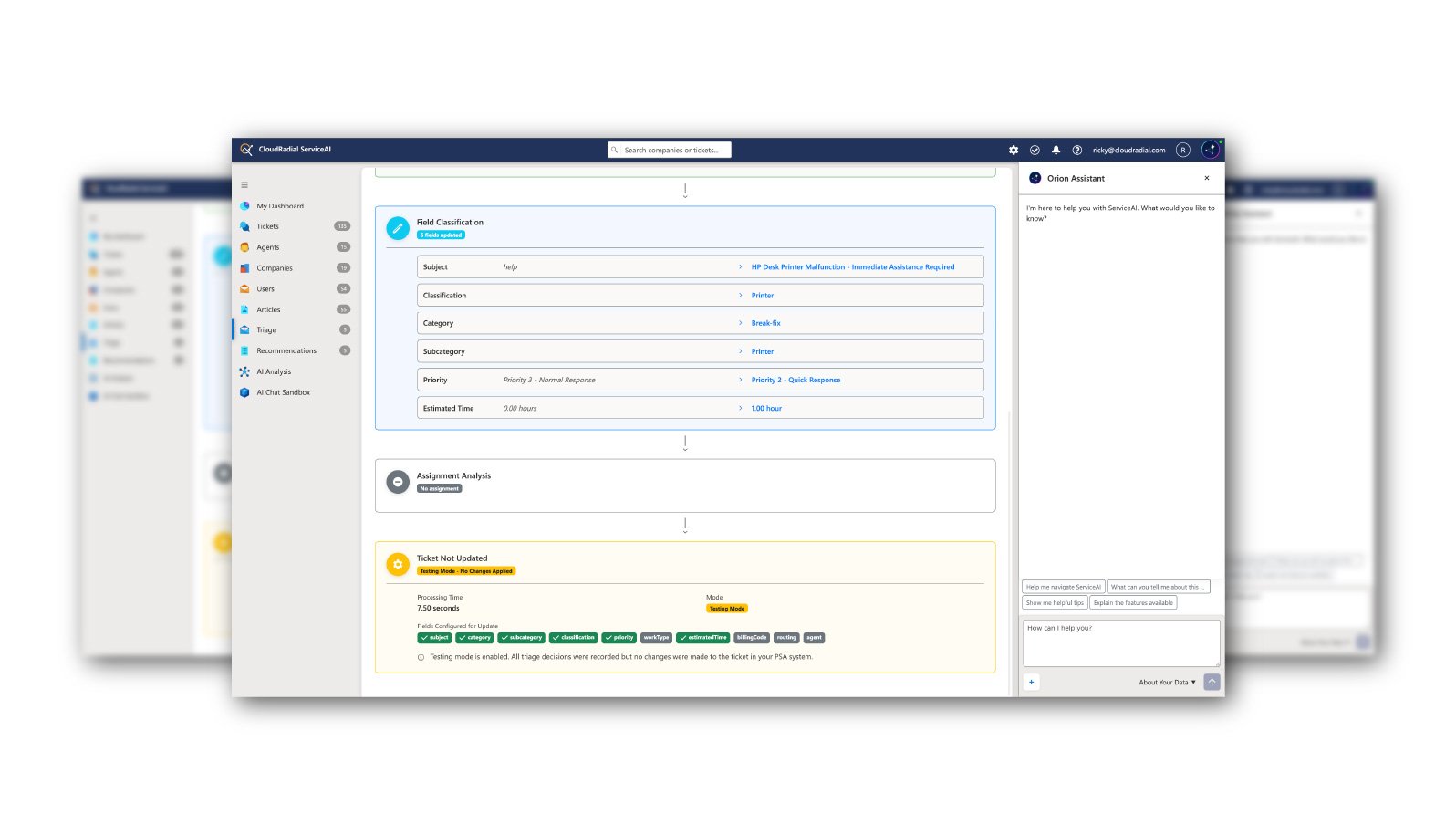
CloudRadial ServiceAI is purpose-built AI for MSPs, trained on your tickets, your clients, and your solutions. Get accurate support suggestions,...