How ServiceAI's Automated Ticket Triage is Reshaping the MSP Service Desk
CloudRadial ServiceAI is purpose-built AI for MSPs, trained on your tickets, your clients, and your solutions. Get accurate support suggestions,...
Get everything you need for the ultimate client experience
Enterprise-grade infrastructure with the flexibility MSPs demand
Perfectly tailored AI that knows your specific MSP

Build your own Shopify-like store with your PSA products & distributors
Have clients to submit tickets directly to your PSA, freeing up your team's time
Pre-triage and route tickets correctly with the help of AI
Deliver instant, accurate answers that can help achieve zero-touch resolution
You'll learn things like how to add revenue without adding cost, MSP best practices, and how to master client management.

“Communications” isn’t something that comes up a lot in the world of the managed service provider (MSP). And yet, in a service-based industry, it’s critical to communicate with your clients often (and effectively) if you want to foster good relationships with them.
Or, to put it more bluntly, to help you retain and gain more clients as a whole.
Follow these steps to become a master of client communications in no time at all.
There are a few reasons to interact with your clients throughout your partnership. The reasons boil down to a few bullet points:
Each of these use cases has an appropriate and most effective medium, which we’ll explore below.
Email is the catch-all communication medium of choice for most MSPs. When you can’t rely on in-person meetings to let your customers know essential information, emailing them is the next best thing.
Or is it?
While nobody can debate the reliability and universal easiness of emails, there are some drawbacks to consider. With email communications, you’re competing for the client’s attention against, well, pretty much everything.
Your email about upcoming changes to security policies for their business might land smack-dab between a spam email in their inbox and an important email from one of their customers. Now, their attention will be much more divided than you originally anticipated.
But it might just be simpler than that – they might just miss it. Maybe they don’t have the time to read it just this second.
In the end, the effectiveness of the email message is a total gamble. As a communication tool, emails are best used when it’s important to leave a paper trail but not vital that the customer sees it.
If your email lists are in order with the right contacts, you can feel confident knowing emails still have their time and place. Just keep the context of the message in mind at all times.
The takeaway: Emails are best used to inform customers.
Broadcast and banner messages are a wonderful asset in cases of emergencies. There’s no better way to reach people immediately other than benign pop-up to let them know of the news, there and then.
Broadcast messages can be achieved through various tools – but it’s ideally handled through a medium such as an RMM or a client portal (like CloudRadial, of course). These tools ensure that you’re not dependent on the client checking a particular source – the pop-up occurs where they’re working organically.
The downside to these is their lack of visibility in the long run.
Broadcasts are only effective when seen by the client. In the case of a long-standing emergency, such as a multi-hour or multi-day outage, the chances of a user seeing the message becomes slimmer and slimmer.
That’s why banner messages are ultra-effective when paired with the broadcast message. With the right platform, you can supplement your push notification with a lasting message that clients can see at any point.
IT organizations are no strangers to getting bombarded by support tickets for the same issue that affects a mass of users – and, with a well-placed broadcast and banner message combo, all of those tickets could be curbed.
While broadcasts and banners serve an essential purpose, they usually aren’t strong enough to stand on their own for client communications. They’re best paired with another long-standing communication medium (such as an email) that can be referenced at any time outside of a specific platform.
The takeaway: Broadcast and banner messages are best used to warn customers.
Supporting clients is often the bread and butter of MSPs.
However, how they support them is far from standardized. Some use email communications exclusively, either directly or routed through a PSA tool. Others use phone calls to assist their customers. There’s also chat software out there that delivers a more instant experience.
Unlike the previous two communication methods we mentioned, support communications are more of a strategy. Regardless of the one (or multiple) you choose to implement, remember that the key to a good support system is visibility.
In short, you want to ensure that both the technician supporting the customer and the customer can refer to a log of responses to make resolving the issue easier.
In terms of client communications, this is perhaps the most important since it’s the lion’s share of communications most MSPs do with their customers. You’ll want to consider a flexible platform that can handle each client communication method your MSP and clients prefer.
As a client portal built for MSPs, CloudRadial is built with support efforts in mind. It has:
While a client portal isn’t a mandatory part of supporting client communications, it helps to simplify the experience and make the clients always keep supreme visibility.
A special word of warning on this one. MSPs use these communication support methods more than any other communication method.
As such, the danger of support messages isn’t in their overuse or misuse; instead, the danger in them relates to when MSPs consider good support to be good communications. They are NOT the same.
Client communication encompasses all four mentioned efforts – informing, warning, supporting, and building rapport with clients.
While support messaging is critical, it’s too siloed and specific to its purposes to cover all the bases. You can’t properly inform, warn, or build rapport with a company through ticket submissions alone.
The takeaway: Support messages are used best to support customers (who’d have guessed?).
Up until now, we’ve covered communication strategies about specific tools and initiatives. But to master the most elusive and difficult communication effort of all – building rapport with the client – a simple email or banner won’t cut it.
You need the human touch. And lots of it.
That’s because MSPs are, after all, in the client service industry.
While the brunt of the service takes place remotely behind a screen, you can’t ever forget that it’s a people-based business. People who pay for IT services aren’t just paying for things to be running – they need constant strategy, direction and attention.
For this, you need a plan to speak to these intangible needs to build rapport.
The best chance that an MSP has at building a better relationship with their clients is during their review meetings (aka, QBRs, TBRs, or whatever you’d like to call them).
Having a platform that combines all major efforts into one space resolves most of the pain that MSPs have as they attempt to build rapport with their clients – the sheer loads of time to amass information.
As a client portal, CloudRadial was designed with this in mind. Half of the platform focuses on more day-to-day communications regarding support, information, and warning.
But the other half is all dedicated to making IT efforts visible in a business sense.
CloudRadial lets you aggregate reports, assessments, compliance policies and more to build an easy-to-grasp IT roadmap. These features give you a super easy way to talk to your clients with data that’s readily available to both parties.
The biggest hurdle MSPs face with client platforms is the effort it takes to set them up and maintain them. Understandably, most MSPs are short on time and resources. But making time for a presentable client-facing front end is just as important (if not more) than setting up a PSA, RMM, or another foundational tool.
Plus, if you get stuck, you can always get some help setting up your portal.
The takeaway: Client portals are best used to build rapport with customers.
It’s not a secret that a good communications strategy is critical for client happiness.
Communicating well with your clients makes them happier in many ways – and a happier client leads to more referrals to other potential customers.
Conversely, poor communications practices can leave a bad taste in your client’s mouth, making them more prone to looking elsewhere for an IT partner.
In a world where word of mouth is gold for MSPs, it’s not a far-fetched concept to say that good communications are equivalent to good ROI.
To put it even more bluntly: don’t shirk the responsibilities to communicate with your customers.
The trick to nailing all four communications methods into one cohesive strategy is not to make it an effort that you must remember to do but to make it a part of your entire service delivery. Talking to your clients should be just as routine as logging into and your stack tools.
To make it easier, think bigger and get a platform that serves as a constant communications hub. CloudRadial can serve as a fantastic center point to keep clients happy on all four main points we discussed.
Why not give CloudRadial a shot today with a demo? We’re here for you!
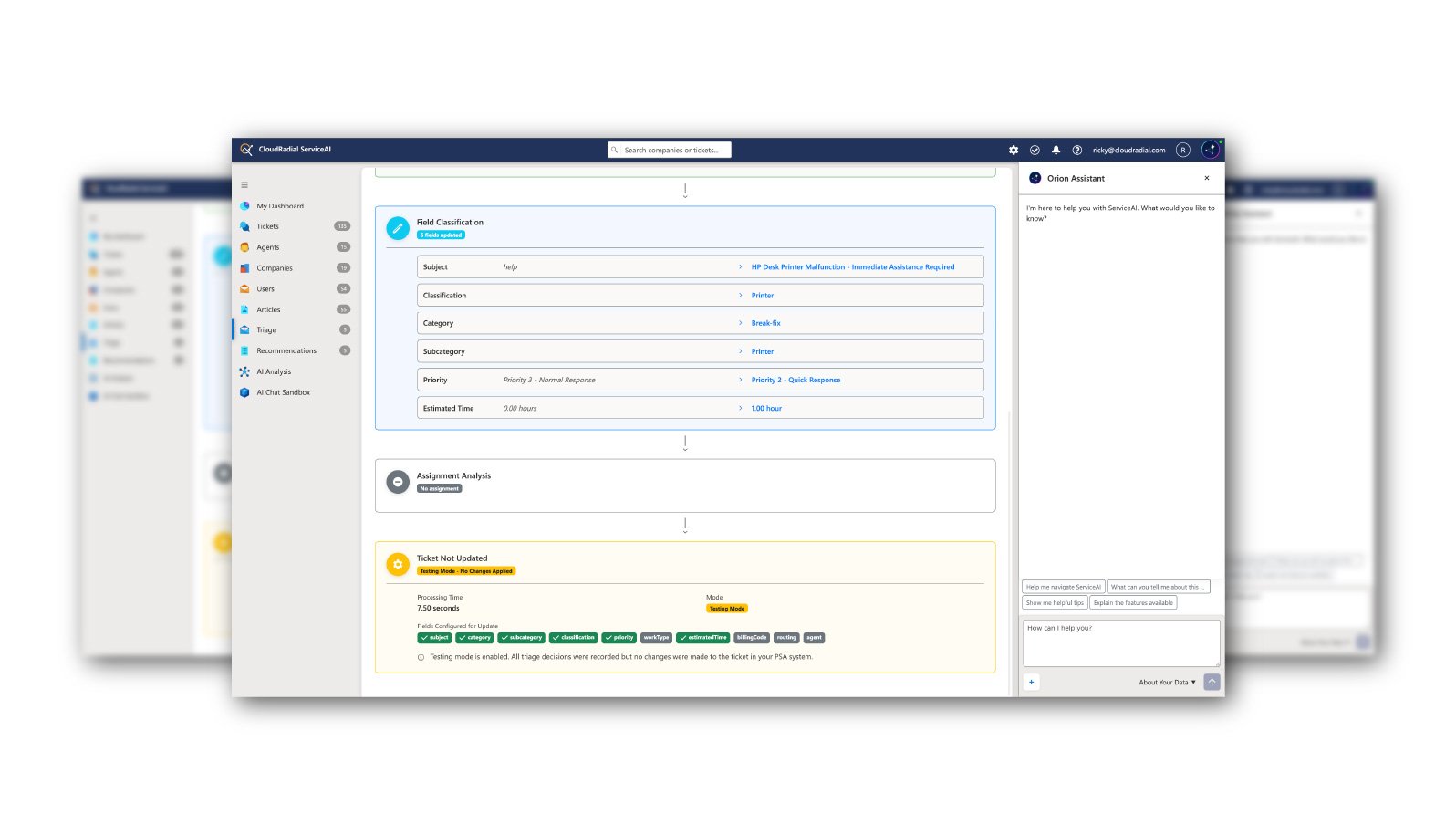
CloudRadial ServiceAI is purpose-built AI for MSPs, trained on your tickets, your clients, and your solutions. Get accurate support suggestions,...
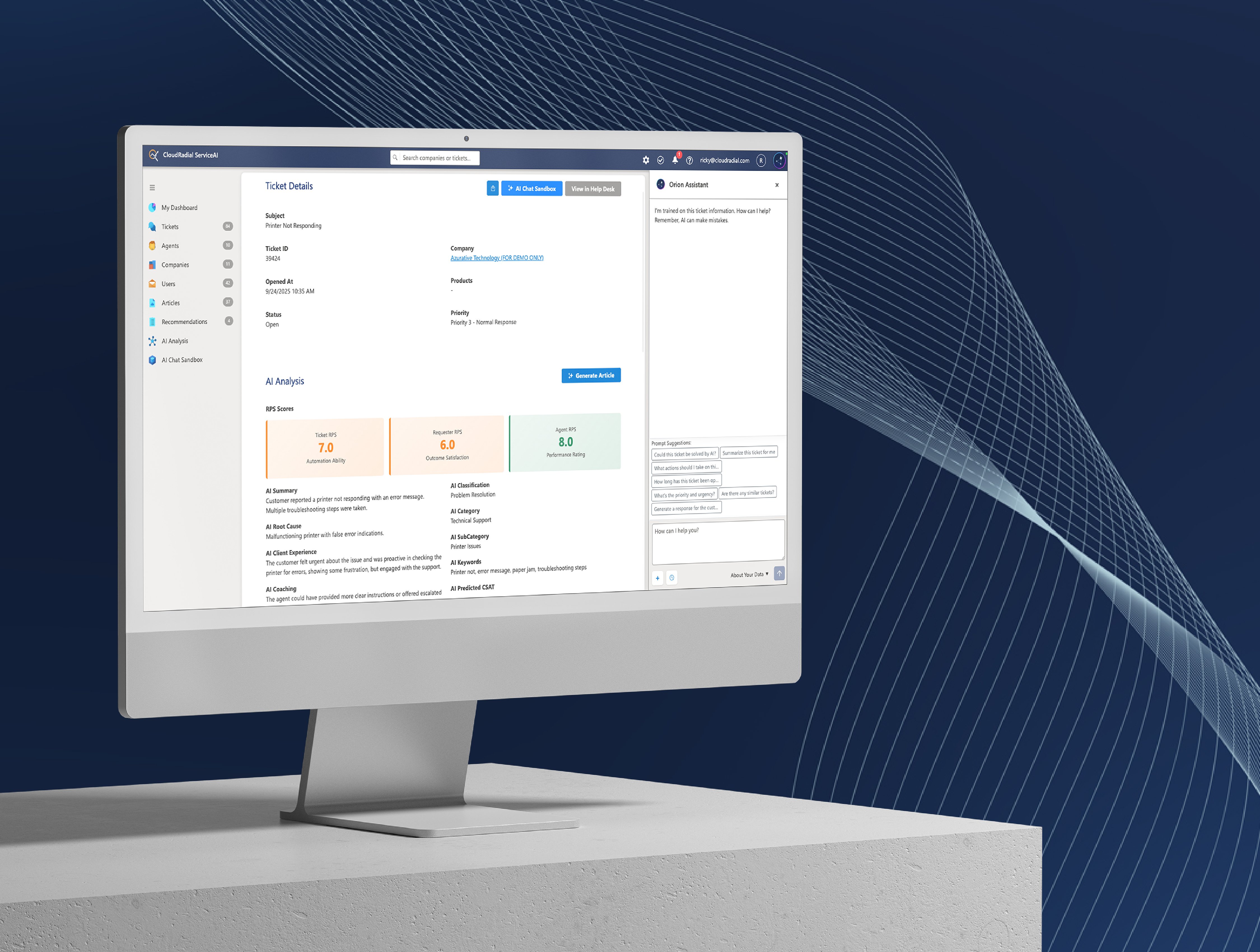
I've spent the last few months working directly with MSPs implementing ServiceAI, and I want to share what I'm seeing: the good, the bad, and the...
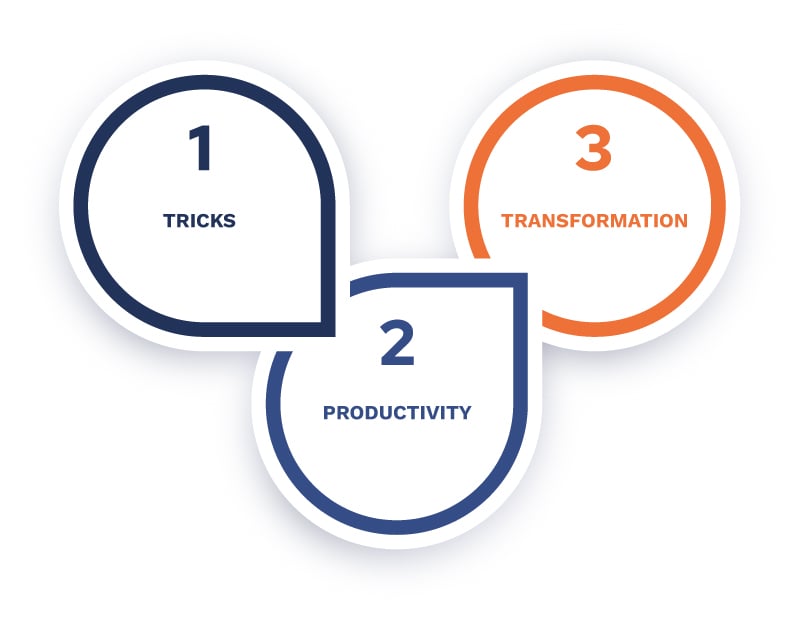
Every MSP's AI journey begins the same way. Someone on the team tries ChatGPT for the first time, marvels at its ability to write emails in a matter...