How ServiceAI's Automated Ticket Triage is Reshaping the MSP Service Desk
CloudRadial ServiceAI is purpose-built AI for MSPs, trained on your tickets, your clients, and your solutions. Get accurate support suggestions,...
Get everything you need for the ultimate client experience
Enterprise-grade infrastructure with the flexibility MSPs demand
Perfectly tailored AI that knows your specific MSP

Build your own Shopify-like store with your PSA products & distributors
Have clients to submit tickets directly to your PSA, freeing up your team's time
Pre-triage and route tickets correctly with the help of AI
Deliver instant, accurate answers that can help achieve zero-touch resolution
You'll learn things like how to add revenue without adding cost, MSP best practices, and how to master client management.

MSPs have always struggled to find a way to justify what they charge for their services. It’s especially difficult now when they have an ever-growing list of stack costs to account for. Plus, another matter to consider is the cost of the MSP team’s intellectual property in managing and running the tools.
But we’ve got a solution to justifying (and raising) costs – transparency.
After all, transparency in how we present our platform’s capabilities to managed service providers (MSPs) and transparency in how those very same MSPs show their service offerings to their clients.
As a result of that transparency, we’ve come to live by a very simple ideology:
When you can show more, you can make more.
If you can prove to your clients that you’re delivering the quality work you promised every day, then there’s no reason to second guess the bill you deliver.
Let’s say you’ve got a killer $100 a month/person security solution with all kinds of bells and whistles. Meanwhile, your local competition happens to offer a much more basic $10 a month/user security solution. Theoretically, you’ve got the upper hand since you’ve got the better service.
Well, theoretically. But we all know it’s not that simple.
When you and your competitor both entertain the prospect for a new contract, they’re just going to see that you both have a security solution – but yours is $90 more expensive.
While that’s not a deal killer by itself, it’s going to be hard to justify those extra costs unless you can easily and tangibly show what your solution does that the $10 one doesn’t do. After all, the customer sees the same thing in the sales presentation: they get “security” with both.
That’s where CloudRadial becomes critical.
Get back to the ideology of show more, make more – with the right features enabled in your portal, you can stop worrying about creating a sales presentation to generate trust that your solution is worth it. Instead, you can just focus on excellence in service delivery while letting your portal do the talking. Let’s use the security example above.
Here are 4 features within CloudRadial that can help you do what you couldn’t otherwise do on your own:
CloudRadial’s application menus serve their function in a few ways – mainly, for providing prospects and clients a way to launch line-of-business apps. However, they can also be super handy for providing the client/prospect a helpful launchpad to other reports and portals from other tools.
Without confusing the client by sending them to multiple portals, you can show them that regardless of a security portal, a backup portal, an invoice portal – you can always get to it from the client portal (aka, CloudRadial).
That sets the expectation from the get-go that you’re going to make working with them consistent, easy, and transparent at all times.
See it in Action: Menu Applications
The rule of thumb with tools is that the more they do, the more to show. The $100 tool will likely give a lot more information, so you can (and should) use that to your advantage. CloudRadial lets you spin up report archive folders that let you drag-and-drop reports from any source. Even better, they also come with individual email addresses that let you auto-forward reports from tools into a client/prospect’s report archive folder.
What’s more transparent than keeping a log of all reports ever run from your fancy tool in the client portal? You don’t have to lift a finger past the first forwarding rule to the folder – and your client doesn’t have to wait until a quarterly meeting to review the results.
See it in Action: Report Archives
It’s simple math – more intricate tools do more than the less intricate ones. You’ll want to start to think of clever ways to show a non-technical person how much less they’re getting if they choose the MSP with lesser tools.
Assessments can help you visually and easily quantify these differences right within their portal. In our security example, you can do an audit of all the things you check for in a security audit (which will likely be what your security tool can do), plus your own intellectual property. But don’t let that exist in a vacuum.
The assessment you can run within CloudRadial can be printed out and used as a leave-behind during your presentation to show the client just how much you can do for them. The next time someone comes with a lesser solution (that charges much less), you can have an easy reminder of how much more you can do for them.
Going on and on about a solution is all well and good – but how does it actually move the needle forward for the client? How does their business save money, make money, or reduce risk with your help?
The portal can be used to lay out a greater roadmap for the client. This step is critical because it lets them know that you’re not in it to make a quick recurring buck – you’re here to lay down a foundation that genuinely helps them scale up their IT strategy.
You can only do that if you can confidently and succinctly show them a taste of the game plan – and that’s where CloudRadial’s planner comes in. With it, you can show them how the security solution is a steppingstone to a better run and more profitable business.
And that’s something any business owner can understand.
Show more, make more.
With CloudRadial by your side, you can confidently show your clients and prospects the extent of what they get. You also have an attractive means to present it to them – and that very same presentation is a great demo of how much better your work is.
So does that still mean there is a price difference? Yes. But there’s damn good reason for one.
With you, they pay for strategy, experience and transparency. Most importantly, it’s your intellectual property that drives it all – and that’s something that can’t ever be copied by any competitor.
Ultimately, CloudRadial gives you the freedom to use tools you want to use. It lets you focus on your expertise. As you evolve your business, grow your stack and improve your team, your costs go up naturally – but you always have a way to showcase that, and that’s okay.
Are you interested in giving it a shot for yourself? Sign up for a trial and see how you can show more and make more, right now.
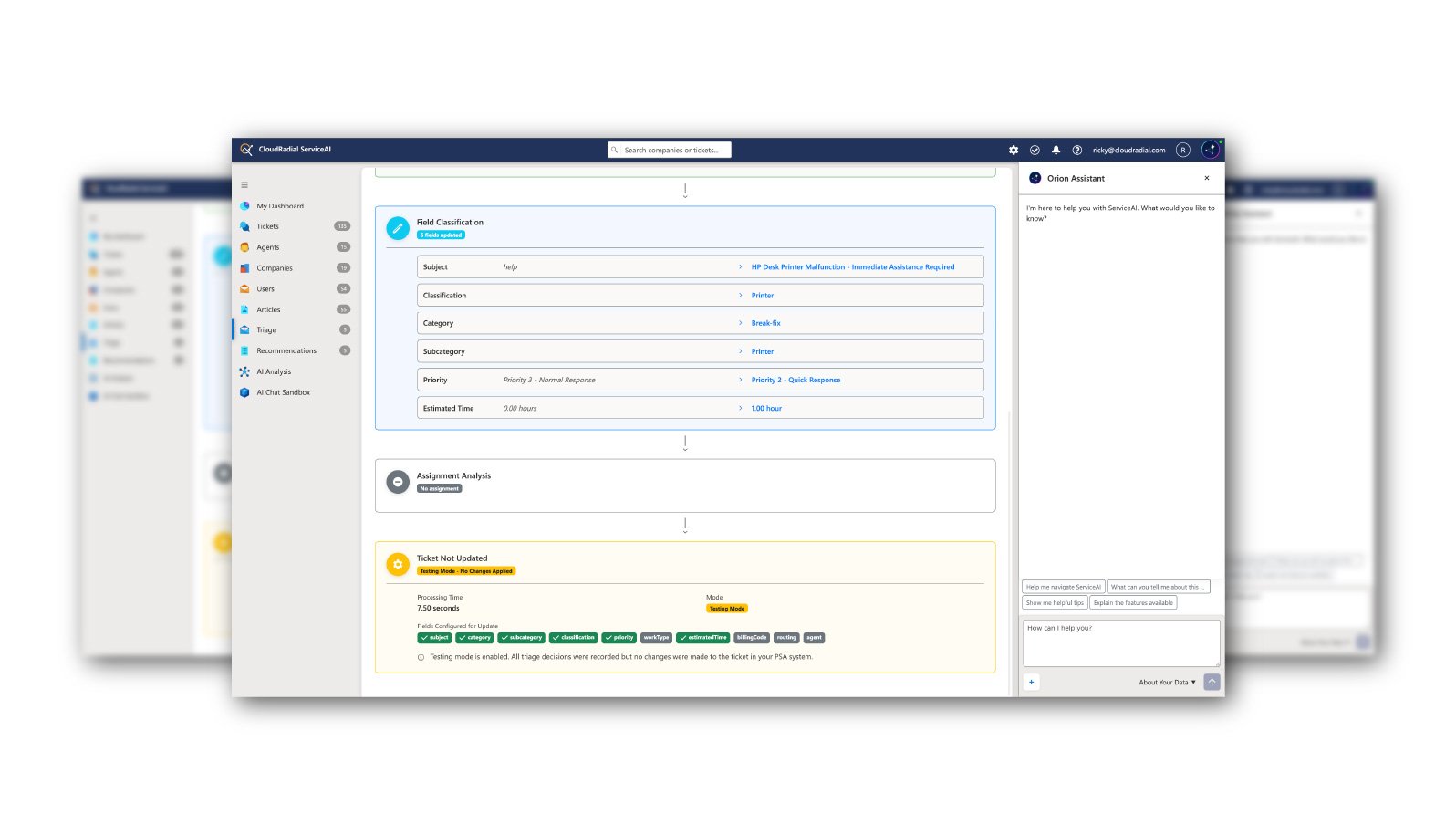
CloudRadial ServiceAI is purpose-built AI for MSPs, trained on your tickets, your clients, and your solutions. Get accurate support suggestions,...
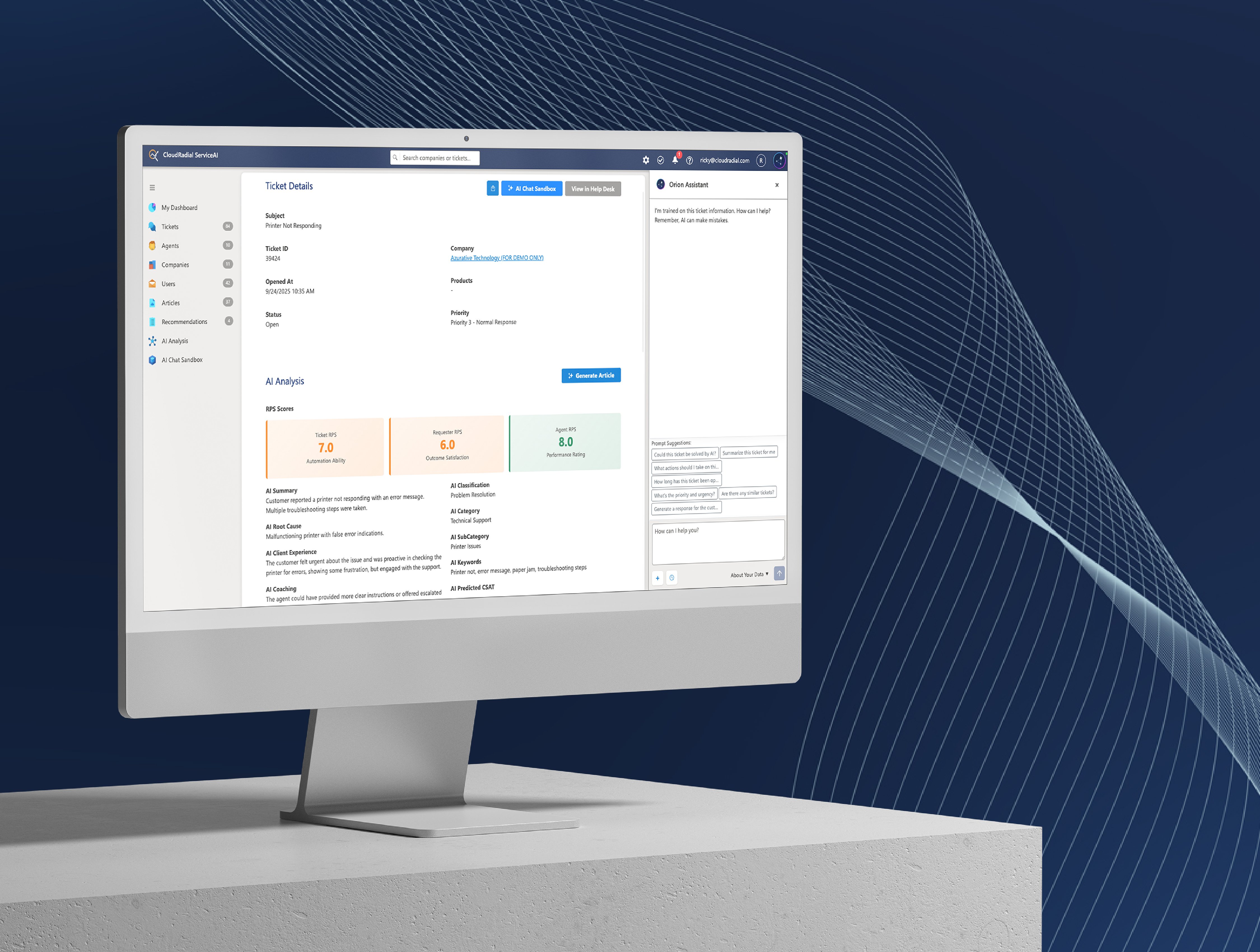
I've spent the last few months working directly with MSPs implementing ServiceAI, and I want to share what I'm seeing: the good, the bad, and the...
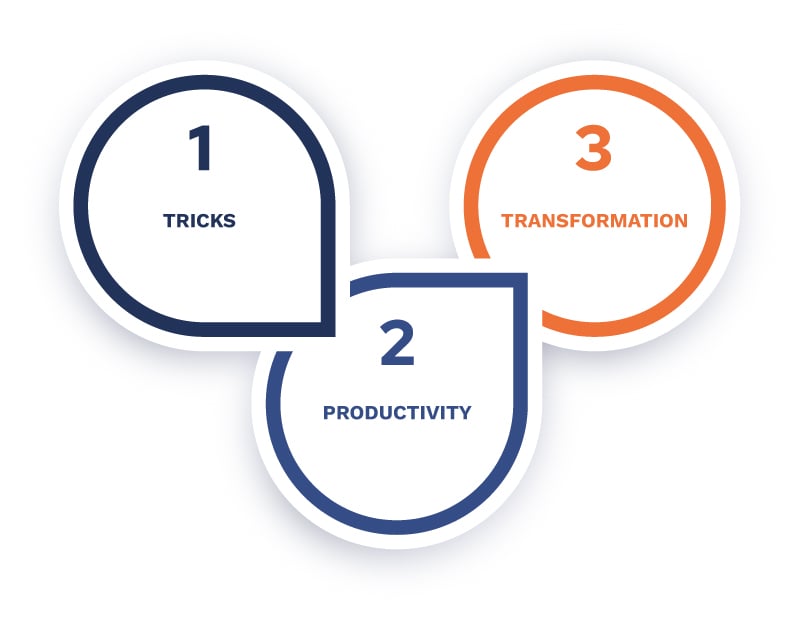
Every MSP's AI journey begins the same way. Someone on the team tries ChatGPT for the first time, marvels at its ability to write emails in a matter...