How to Pilot AI at Your MSP Without Blowing Up Your Client Relationships
Here's the thing about AI pilots that nobody in the vendor world wants to acknowledge: MSPs don't get to experiment freely. You're not a SaaS startup...
Get everything you need for the ultimate client experience
Enterprise-grade infrastructure with the flexibility MSPs demand
Perfectly tailored AI that knows your specific MSP

Build your own Shopify-like store with your PSA products & distributors
Have clients to submit tickets directly to your PSA, freeing up your team's time
Pre-triage and route tickets correctly with the help of AI
Deliver instant, accurate answers that can help achieve zero-touch resolution
You'll learn things like how to add revenue without adding cost, MSP best practices, and how to master client management.

Managed service providers (MSP) are always on the hunt to make their service desk as efficient as possible.
Of course, many MSPs start with their workflows and processes on their side (such as within the PSA tool). However, there’s a lot of opportunities to make the service desk efficient at the point of ticket origination – aka, the actual customer.
That’s where a client portal like CloudRadial can come in very handy.
Let’s explore a few ways that a portal can streamline the service delivery to close tickets faster, make customers happier, and make the MSP business more scalable.
Technicians pull their hair out trying to get answers from customers that submit tickets with little to no information. Often, the go-to ticket submission medium for clients is emails and phone calls.
Sure, the time to ticket submission with those methods ends up being lightning quick – but the back-and-forth that follows it to get more details will benefit absolutely no one.
Of course, getting the correct information from a ticket from the get-go can cut down the time to ticket resolution dramatically. But how can you go about getting that info in the first place?
Answer: A client portal – like CloudRadial.
Within CloudRadial, you can set up custom forms in a dedicated ticket area of the portal. These forms will triage the ticket as much as possible on the client-side to gather the correct information. When you can control the questions to ask and the answers to get, you ensure that you get as much information as needed to solve the problem as fast as possible.
That transforms the objective from the fastest time to ticket submission (which isn’t helpful) to the fastest time to resolution (which is helpful).
Did someone say mean time to ticket (MTTT) vs. mean time to resolution (MTTR)? See more here.
In short, the technicians will keep their precious hair (no more tearing it out), and the customers can go back to their jobs faster and easier.
Each ticket you build within CloudRadial has several additional options to help make the service desk even more efficient.
For starters, you can add a confirmation message after the ticket submission from the portal.
This confirmation message can be used for multiple purposes – from a simple thank you message to scheduling appointments for service calls.
Interested in seeing how that works? Check out our TimeZest webinar, where we walk through it.
Furthermore, there are the routing options.
Each ticket can be sent to the appropriate place within the PSA – because CloudRadial hooks up to the PSA via an API connection, it can send tickets off to the correct boards/queues, with the proper status, priority, and more. That means less time sorting out where it goes and more time solving the underlying issue(s).
But that’s not all - there’s also a checklist function.
This can send a list of to-dos over to the PSA for the technician that gets the ticket. By including these to-dos from the point of origination (the client portal), you’re ensuring whoever gets assigned the ticket on the PSA side has a process to resolve the issue. With these checklists, you ensure that your junior-most and senior-most techs are operating at the same efficiency.
Lastly, the deepest-cut option is the scripting capability.
CloudRadial can go as far as creating and attaching a PowerShell script to the ticket based on variables used from the ticket itself. The goal here is to make the ticket a one-click resolution to solve issues lightning fast.
Need details? Here’s how the PowerShell script generation works.
Aside from the tickets themselves, there’s a massive opportunity with the client portal. In the pursuit of building a complete and helpful portal, MSPs will inevitably amass many helpful resources that can (and should) be used to help their customers cut down on tickets and issues. We’re talking about things like guides, articles, PDFs, and more.
On paper, it sounds good. But here’s the challenge:
How do you make it easy for the user to get the resources they need to resolve their issues?
To answer the question, we need to focus on the two main ways to get the information
When building your ticket forms, you’ll have the ability to be as detailed or generic as you like. Rather than ask pointed questions to resolve the issue, many of our MSP partners prefer to customize their ticket forms to include helpful articles, videos, and other resources directly into their forms. That way, the customer can see these before they can send off the ticket.
The Pros:
The Cons:
Some MSP partners prefer to offer guidance with resources after tickets have been submitted. Using the confirmation option, MSPs can put helpful resources and resolution steps directly within the follow-up of the ticket itself.
The Pros:
The Cons:
There are plenty of opportunities to make your service desk run better than it ever has before. Leveraging CloudRadial can give you both a better client experience and a better run MSP – and that’s a total win-win.
Not only do you get better ticket resolutions – but you also get a more scalable business that can solve more tickets faster with fewer resources needed.
If you’re interested in seeing how the processes described here work, why not give it a shot for yourself?
You can sign up for a trial of CloudRadial by clicking here.
And, if you ever get stuck, you can always reach out to us for help. We’re happy to help you set up practical examples of these strategies so that you can evaluate it for yourself!

Here's the thing about AI pilots that nobody in the vendor world wants to acknowledge: MSPs don't get to experiment freely. You're not a SaaS startup...

Let's get something out of the way early: when most MSP owners hear "AI for your service desk," they picture a chatbot. Some widget sitting on a...
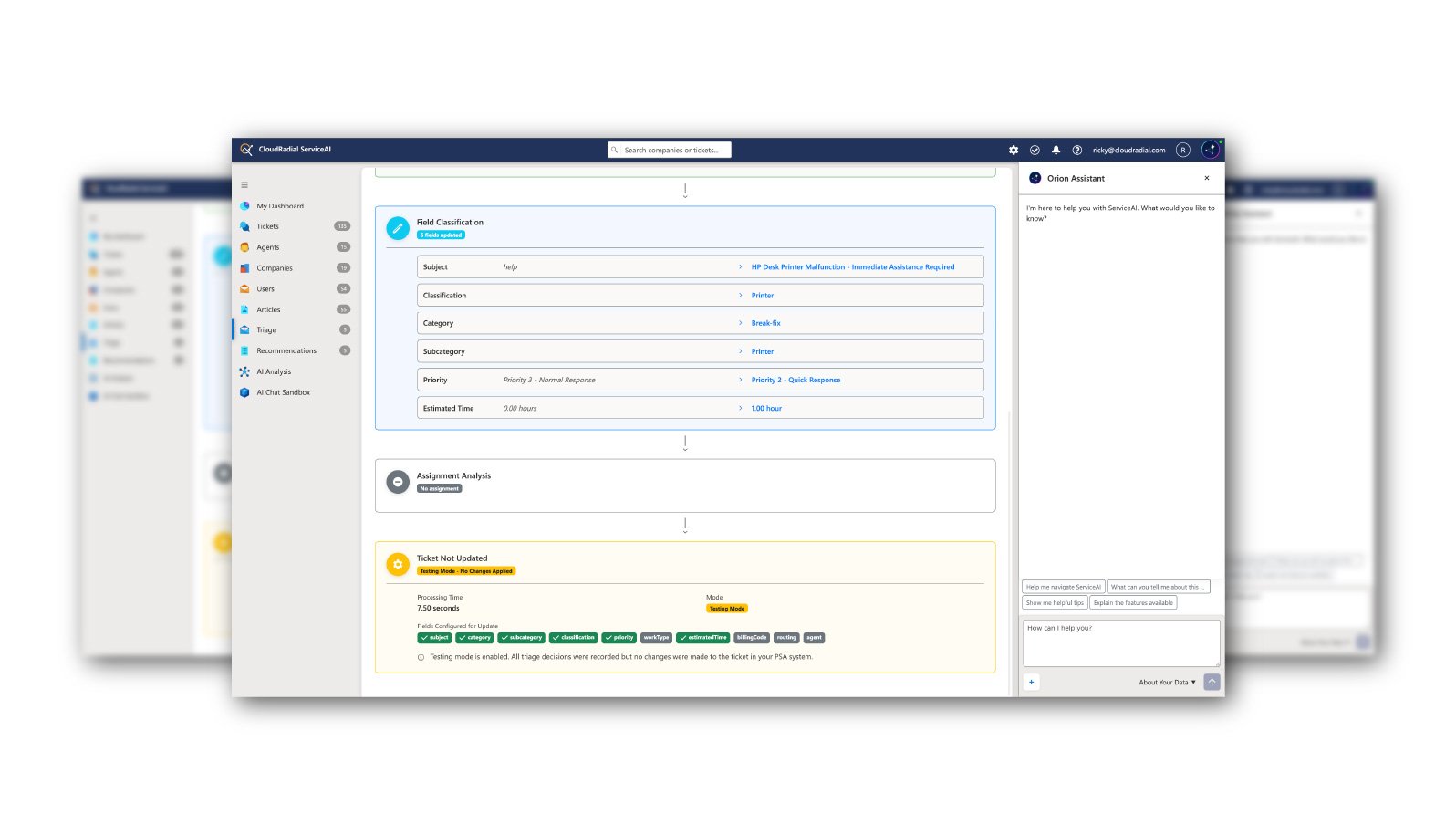
CloudRadial ServiceAI is purpose-built AI for MSPs, trained on your tickets, your clients, and your solutions. Get accurate support suggestions,...