How to Pilot AI at Your MSP Without Blowing Up Your Client Relationships
Here's the thing about AI pilots that nobody in the vendor world wants to acknowledge: MSPs don't get to experiment freely. You're not a SaaS startup...
Get everything you need for the ultimate client experience
Enterprise-grade infrastructure with the flexibility MSPs demand
Perfectly tailored AI that knows your specific MSP

Build your own Shopify-like store with your PSA products & distributors
Have clients to submit tickets directly to your PSA, freeing up your team's time
Pre-triage and route tickets correctly with the help of AI
Deliver instant, accurate answers that can help achieve zero-touch resolution
You'll learn things like how to add revenue without adding cost, MSP best practices, and how to master client management.

What is automation?
Automation is the process in which technology performs tasks with little to no human interaction. It is one tool that MSPs of all sizes benefit from, as it helps maximize efficiency while minimizing manual labor.
With automation, MSPs can remove hours of tedious manual work currently burdening their internal staff and reduce the time and effort required to resolve tickets and deliver information, increasing customer satisfaction.
If you’re considering how automation might fit into your MSP business, keep reading.
What are the MSP benefits?
Did you know that most modern automation tools are designed to be highly flexible? As an MSP, they enable you to tailor workflows to suit your client’s specific needs, which in turn helps you to grow and scale your operations.
Automation can help drive efficiency and expand capabilities across multiple areas of your MSP and your customers can enjoy a better experience with automation working behind the scenes to resolve tickets faster.
Help desk staff regain time to tackle more complex issues that need their direct attention, engineers can focus their expertise on higher-value areas of their roles, and customers enjoy a better experience when they receive the help they need quickly.
The right automation platforms offer flexibility so you can deliver value across all areas of your business. It also helps MSPs:
What to look for in an automation solution
To achieve the best results, MSPs should look for an automation solution that can easily integrate with the rest of the technology stack. It should also be flexible and scalable, so you aren’t constantly worried about replacing or upgrading it as your business grows.
Look for a platform with robust reporting capabilities so you can show your clients the value you deliver. Analytics are also a valuable feature, enabling you to quickly review your operations and further optimize as you find new opportunities.
The right blend of functionalities will help you save time and money, reduce the labor needed to carry out routine tasks, create consistency across your workflows, and improve customer satisfaction.
Getting started with automation
The good news is that adding automation to your workflows doesn’t need to be a big lift. Start by looking at where your resources are going. Are your staff spending a lot of time assigning tickets? Is your service desk under constant pressure?
With automation, you can quickly route those tickets to the right team or individual, saving your employees time and improving the customer experience along the way. Maintenance tasks and communications can be similarly automated for faster problem resolution and greater consistency.
Quarterly business reviews (QBRs) are another area ripe for automation. By automating the QBR process, your team no longer needs to sink energy into compiling volumes of look-back data and related metrics. Instead, you can offer your clients access to automated, customized reporting, enabling them to quickly scan their account information at their convenience.
Some platforms still require custom coding to pull the exact data you’re looking for. You can avoid the programming upkeep by using purpose-built solutions, such as CloudRadial’s newly released Drag and Drop Automations feature, which makes it easy for MSPs to get started with automation.
To learn more about CloudRadial’s Drag and Drop Automations feature, you can watch our recent on-demand webinar. We show you how the right tools can help your MSP streamline processes, enhance service delivery, drive revenue, increase customer satisfaction, and transition into the role of trusted advisor and strategic partner for your clients.

Here's the thing about AI pilots that nobody in the vendor world wants to acknowledge: MSPs don't get to experiment freely. You're not a SaaS startup...

Let's get something out of the way early: when most MSP owners hear "AI for your service desk," they picture a chatbot. Some widget sitting on a...
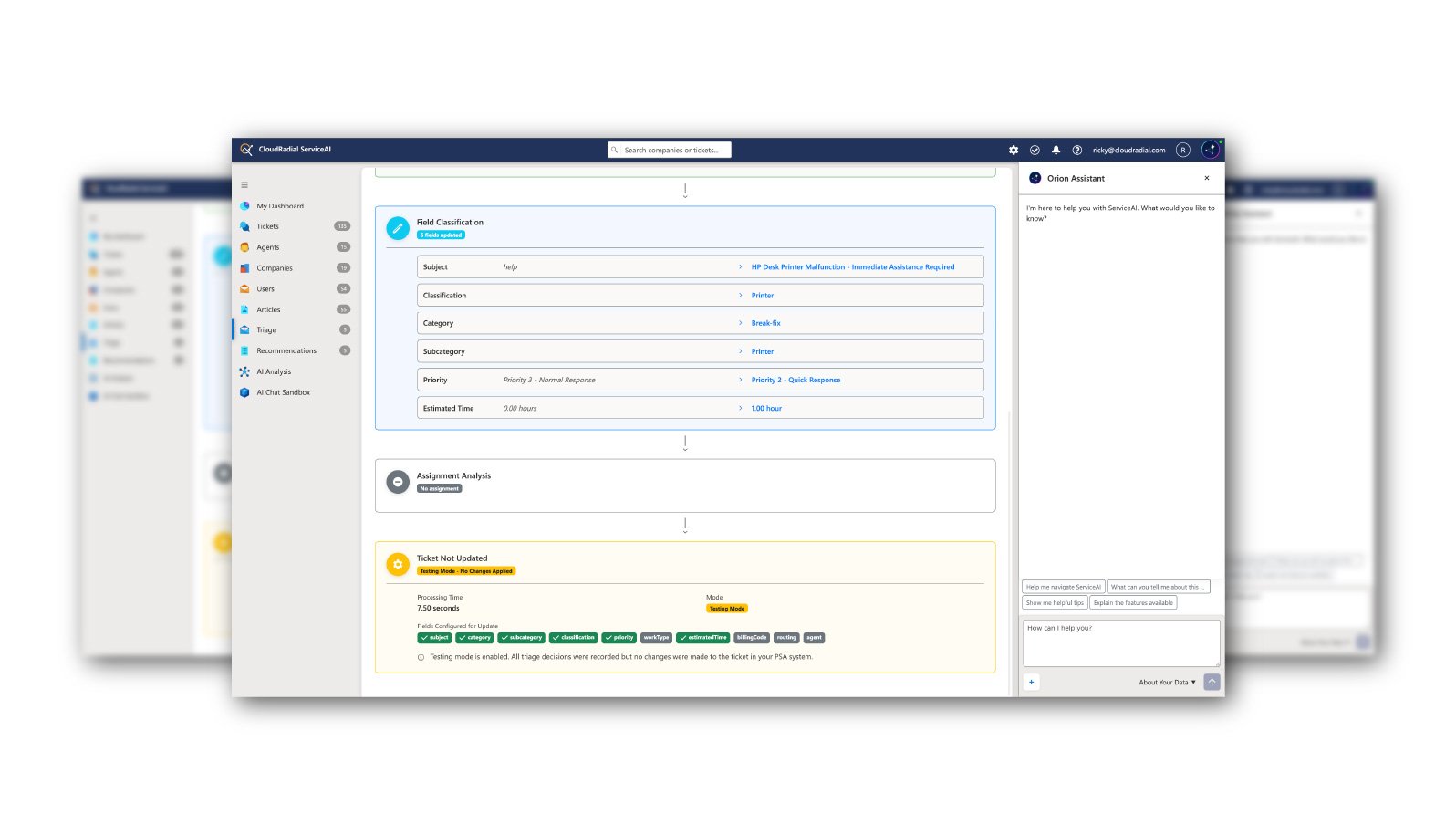
CloudRadial ServiceAI is purpose-built AI for MSPs, trained on your tickets, your clients, and your solutions. Get accurate support suggestions,...