How to Pilot AI at Your MSP Without Blowing Up Your Client Relationships
Here's the thing about AI pilots that nobody in the vendor world wants to acknowledge: MSPs don't get to experiment freely. You're not a SaaS startup...
Get everything you need for the ultimate client experience
Enterprise-grade infrastructure with the flexibility MSPs demand
Perfectly tailored AI that knows your specific MSP

Build your own Shopify-like store with your PSA products & distributors
Have clients to submit tickets directly to your PSA, freeing up your team's time
Pre-triage and route tickets correctly with the help of AI
Deliver instant, accurate answers that can help achieve zero-touch resolution
You'll learn things like how to add revenue without adding cost, MSP best practices, and how to master client management.

Sometimes tools define best practices rather than best practices defining the tools. Today’s case in point: a typical ConnectWise Automate user report. A strong case of why most MSP-focused tools shouldn’t drive client reporting.
Though this Automate report is often sent to clients to show them that your firm is working for them, the question is really what is this report really saying? Does it:
Is there anything in this report that will help them save money, improve efficiency or help grow their business?
While this report helps document your efforts, it doesn’t help your client understand their environment, make business decisions or even assess your qualities as a managed services provider. In short, it doesn’t provide transparency to your operations.
Just because reports can be sent to clients, doesn’t mean they should be. Client reporting should be done for the benefit of the client to:
It’s important to present clients information. But there is a difference between data (like the Automate report) and information. It’s important that MSPs view their reporting from their client’s perspective and then drive reporting based on their need rather than what tools provide.

Here's the thing about AI pilots that nobody in the vendor world wants to acknowledge: MSPs don't get to experiment freely. You're not a SaaS startup...

Let's get something out of the way early: when most MSP owners hear "AI for your service desk," they picture a chatbot. Some widget sitting on a...
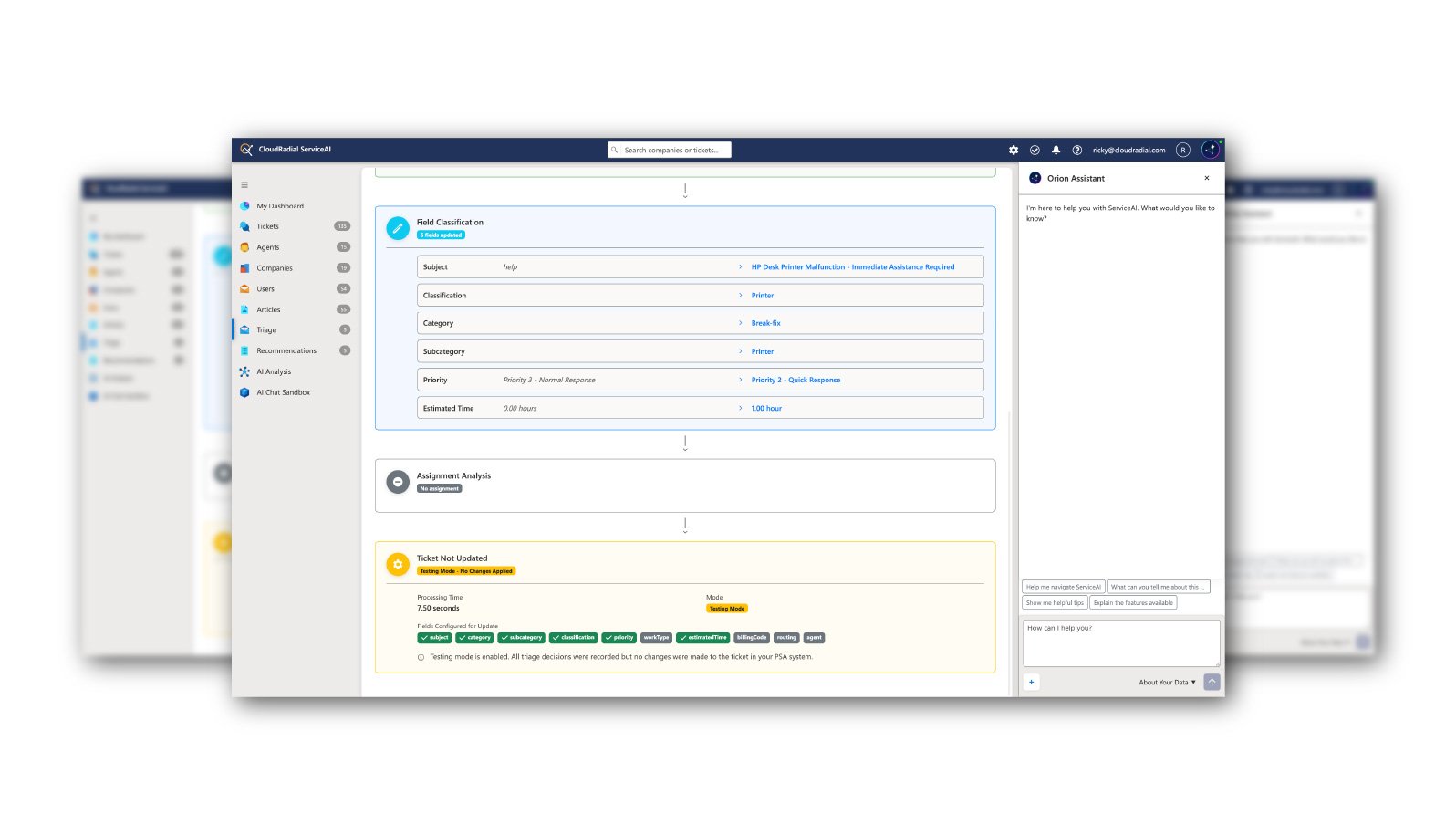
CloudRadial ServiceAI is purpose-built AI for MSPs, trained on your tickets, your clients, and your solutions. Get accurate support suggestions,...