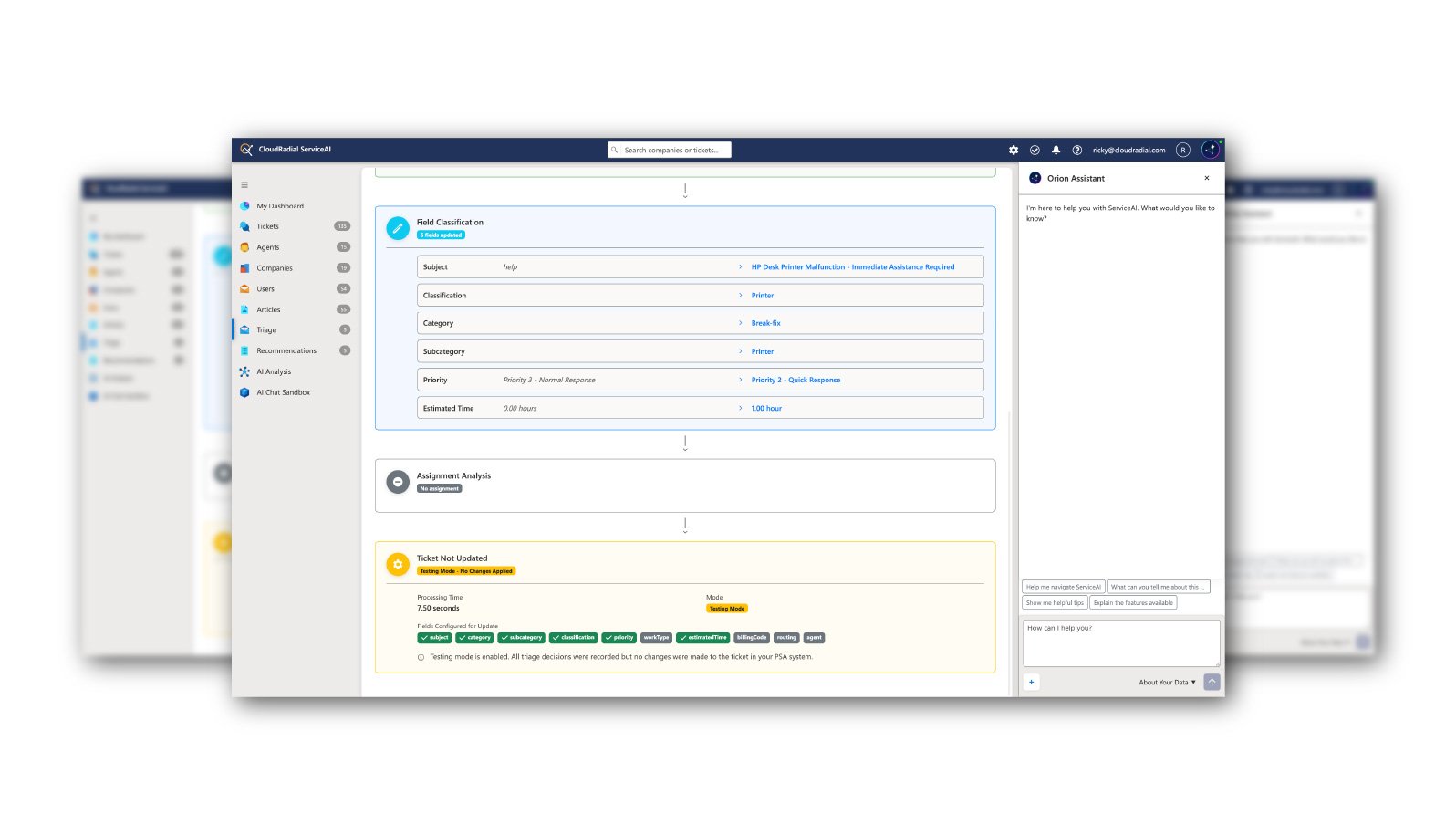Having observed and guided hundreds of MSPs in creating service catalogs with CloudRadial, we’ve compiled a guide with our best advice of how to construct an MSP service catalog and included a sample service catalog at the end to help get yours started.
A well-designed service catalog should not just be a list of services, it should start your clients thinking about new ways of using and benefiting from the services you deliver. Your service catalog is your chance to put your best ideas forward in a way that comes across as information your clients need rather than a sales pitch they might reject.
Define Your Goals
You should define a set of goals that you want to achieve with your service catalog. This will help you know what details to highlight and which to filter out. Typical goals might include:
- Improve client convenience and productivity
- Increase capabilities awareness
- Increase your sales
- Decrease your sales effort
- Streamline ticketing
- Increase Office 365 adoption
- Transition Office 365 clients to full managed services clients
- Gain insights on new services or offerings
- Gain insights into your client’s cloud portfolio
CloudRadial helps you address these goals by putting your service catalog in front of every end-user at a client. Your service catalog helps expand your relationships beyond the initial sales proposition guides the client to the next level of the relationship, i.e. more revenue and profit for you. An example of how a client relationship can grow:
- Microsoft 365 User -> Microsoft 365 Power User
- Microsoft 365 Power User -> Managed Services Client
- Managed Services Client -> Project Opportunities
(ex: Upgrades, Phone, Azure, Training)
- Project Opportunities -> Increased MRR
- Increased MRR -> Integrated Technology Partner
Your catalog should always provide this sort of path forward for your client. Ideally, you won’t have just one catalog, but one that’s tailored to each of the industries and client roles that you serve. CloudRadial makes it easy to present different catalogs to specific users.
Write to the Average User
This is the best piece of news for any perspective IT service catalog writer. Your service catalog must be written with your average user in mind. It should only be as complex as your typical client can easily understand. You don’t need to list all 31 alphanumerically coded flavors of Office 365, for example. All you need your client to do is to communicate that they either need a new license of Office or to upgrade an existing one.
Likewise, all the client needs to know, is that when it comes to adding or upgrading Office 365 licenses, you can do that.
It’s a good idea to identify a few of your users, write their names down and then ask yourself if those users would understand. If your typical user won’t understand, then it probably needs to be simplified. Also, think about the way a typical user might be drawn into an item. For example, “Add Visio” makes sense only if you know what Visio is. “Add Office 365 Diagramming” may make the item more likely to get read.
Design with Client Content in Mind
CloudRadial’s service catalog can also include client provided services like ordering a replacement access badge or building services just like they would request service from you, the MSP. Clients are more likely to engage with your services in a place they routinely engage with their own. The ability to deliver different content to different clients and user groups is one of CloudRadial’s unique strengths in the marketplace.
Design for Client Convenience
Computing equipment is readily available from Amazon and local stores with just a few clicks. To be competitive, your service catalog needs to highlight the fact you offer a turn-key and white-glove approach. At Amazon, they’ll get a box. With your company, they’ll get a system or solution ready to go with the training and support to back it up.
Create Requests and Leads
With the right questions, many service requests will provide all the information you need to complete the request. However, some won’t provide enough information to place an order without consultation — often because the user just won’t know the details or complexity. An incoming service request can range anywhere from responding with a pre-written email to engaging with a full site analysis and custom proposal.
For example, wanting a conference setup in a room without any network connection may add significantly to the cost but the user may not know the current setup. In these cases, your service catalog serves as a source of a high-quality lead.
Target Different Types of Clients and Users
With CloudRadial, you can create service catalog content packages that can target either the different industries of clients you service or the different audiences inside of a client. For example, some service catalog items might only target developers or internal I.T. people. Others should target everyone. As your clients embrace the service catalog, they will often create items targeting a specific department in their company such as sales, marketing or development.
Write to the Office Manager
Because you can target company administrators with CloudRadial, your service catalog should contain items that are just shown to your point-of-contact or business owner. Beyond obvious items such as employee offboarding, catalog items can address a business owner’s specific areas of concern such as growing their business and controlling and reducing their costs.
Select Favorites
With CloudRadial, you can “pin” or showcase the most frequent service items on the front page of the “Request Service” page. So, as you build your catalog, think through either the items that are the most popular or the ones you’d like for users to pay special attention. Over time, as you get more data, revisit these favorites and make sure your showing them what they want, quickly. You can also use this tool to promote new or often-overlooked services that you offer.
Create Teasers for New Services
Your service catalog is also a place where you can test the waters with new ideas. For example, Office 365 offers many new features such as Cloud PBX and Power BI. If you’ve ever thought that you would offer a new service if you knew clients wanted it, the service catalog is the way find out. Your end users will spend much more time with your service catalog through CloudRadial than they will ever spend on your website. Your website is trying to attract new first-time clients. Your service catalog should be designed to make sure your end-users engage with and expand upon that first-time sale.
Use Tokens
With CloudRadial, each service item submission can route to different PSA boards, emails or webhooks. As you define these configurations, make use of the PSA Tokens capability inside of CloudRadial so that none of your settings are hard-coded inside the service items. The use of tokens lets you make changes in one place rather than having to edit individual items.
Customize to Match Your Skills
Your service catalog will be unique based on your expertise and solutions. This document doesn’t recommend any specific solution and is not even a recommended list. It is designed to help you plan out your own service catalog, so adapt the ideas and content freely to your own needs, expertise and philosophies.
Start with Categories
Start by defining your categories of services. This along with your client content will become one of the organizing methods for users to explore the services available. Though it might be tempting to organize content around vendor names or technology terms, most users will be unfamiliar with those vendors or even the reasons for the need. For example, when most I.T. people hear “Office” they think of Microsoft Office 365. When users hear “Office”, they think of the place they work.
For example, a list of categories might include:
- Apps & Software
- Business Operations (Admins Only)
- Collaboration
- Computer Hardware
- Human Resources
- Office
- Phones & Tablets
- Printing and Scanning
- Training
Attached to this document is a sample service catalog with suggested items and descriptions. Remember, this is only an example to demonstrate how to take the technical requirements of an I.T. provider and translate those into services any of your end-users would understand.
Summary
Your service catalog is a way to turn your end-users into “shoppers” where they learn about and shop for the services they need to do their job, save time, and become more productive. Anticipating those needs and delivering a convenient way for them to engage is the result of a well-designed approach.
CloudRadial is designed from the ground up to present your service catalog to users. It features client-oriented tools that are designed to get them to use CloudRadial daily. This way, your users will see your service catalog as an extension of their daily jobs and your firm as an extension of their team.
Sample Service Catalog
We’ve included a sample service catalog below. With each product and service offered, there are additional queries to the client so that they can clearly communicate what they need without being overwhelmed with options. This is the modern expectation of a service catalog. If Target sells 20 different colors of a koozie, they don’t list that koozie 20 times on their website. They list it once and then give the user the opportunity to select which color they would like. To make a usable and approachable service catalog, this type of simplification is necessary for all but the most specialized MSPs.
This service catalog comes already implemented out of the box with CloudRadial for you to modify or completely scrap if you’d like to. By leveraging CloudRadial, there’s no excuse not to showcase your full service catalog and expertise.
Apps & Software
- Add Office 365 Diagramming – Microsoft Visio makes it easy and intuitive to create flowcharts, diagrams, org charts, floor plans, engineering designs, and more, using modern shapes and templates with the familiar Office experience. Price $15/month
- Add Office 365 Project Management – Microsoft Project helps you execute projects with ease. Built-in templates and familiar scheduling tools help project managers and teams stay productive and resources allocated correctly. Price $30/month
- Install PDF Editing Software – With Adobe Acrobat DC you will be able to easily create and edit PDF documents including the ability to create fillable PDF forms. The cost of this software includes purchasing the current version, installation on your workstation and verification that it is working correctly. Price $15/month
- Setup OneDrive (*) – OneDrive comes standard with Office 365 and lets you store and protect your documents in the cloud. OneDrive keeps prior versions of your documents, so you can easily restore from a previous save. If you need help getting OneDrive setup, let us know. It should only take 15 minutes or less through a remote session. In those rare cases where it becomes more complex, we will give you options to proceed. Price $0
- Setup Teams (*) – Teams comes standard with Office 365 and lets you chat and communicate with groups within your company and conduct voice or video calls or conference with anyone. If you need help getting Teams setup, let us know. It should only take 15 minutes or less through a remote session. In those rare cases where it becomes more complex, we will give you options to proceed. Price $0
- Setup Computer Phone – Your computer can function as a replacement for your desktop phone when you are away from your desk. If you need help getting your computer to work as a phone, let us know and we’ll schedule a 15-minute session to get you going. In those rare cases where it becomes more complex, we will give you options to proceed. Price $0
- Setup Encrypted Email – Provide the capability to send encrypted email protected by password or client-known information. No special software required for recipients. Integrates with Office 365. Price $15/month
- Setup Password Theft Protection (*) – If your Office 365 password is stolen, the thief will not only have access to all of your email, but also be able to reset your password on most of the cloud applications you use. Password Theft Protection uses your phone as a second form of ID before you attempt to login. At login, you’ll be prompted for permission before login can proceed. If you need help getting this protection in place, let us know and we’ll schedule a 15-minute session to get you going. In those rare cases where it becomes more complex, we will give you options to proceed. Price $0
- Setup Business Dashboard – Our experts will work with your staff and systems and help you develop dashboards for the key performance indicators of your business. Done right, business dashboards are transformative in the way you manage your business and motivate staff to focus on the metrics of most importance to your success. Development of a business dashboard varies based on the requirements and your current systems. Contact us for more information.
This item is an example of a trial-balloon that you might use to determine interest in a new market segment.
Business Operations (admin/business owner level)
- Schedule I.T. Futures Review – This process documents your future requirements with a focus on making sure that existing workstations, infrastructure and applications are capable of growth and creating a roadmap of desired capabilities and possible paths to get there.
- Update Office Wireless Access – This process reviews your current Wi-Fi capabilities and determines efficient ways to upgrade capabilities such as extending reach, upgrading speed, improving security or handling more devices. The result of this process is a report outlining your options.
- Update Office Internet Access – This process reviews your current Internet provider, speed and throughput to determine efficient ways to upgrade capabilities such as reducing costs, increasing speed, improving security, handling cloud phone systems, video streaming and other possible uses. The result of this process is a report outlining your options.
- Current Internet Provider
- Expiration Date of Current Contract
- Business Data Security Review – This process reviews your current business data protection strategies to determine ways to improve security, prevent theft and data leakage, reduce the risks from lost devices and educate users on best data protection practices. The result of this process is a report outlining your options.
- HIPAA Compliance Review – This process reviews your current I.T. practices to ensure best practices are being applied for HIPAA security and privacy protections. The result of this process is a report outlining your options.
- Review Phone System Capabilities – This process reviews your current provider against other proven solutions to determine the most productive and cost-effective solution for your business. The result of this process is a report outlining your options.
- Current Phone Provider
- Expiration Date of Current Contract
Collaboration
- Setup Group Collaboration Site (*) – Setup a new SharePoint site and customize it with a modern office layout and provide training on how to make changes and access it from the Office menu and other Office applications. This should only take 15 minutes or less through a remote session. In those rare cases where it becomes more complex, we will give you options to proceed.
- Add Seminar Broadcast Capability – Skype Meeting Broadcast is a feature of Skype for Business Online and Office 365 that enables you to schedule, produce, and broadcast meetings or events to online audiences up to 10,000 attendees. If you require this capability, let us know and we can provide the setup and training necessary to accommodate your audience. Price $300
- Setup Video Conference Room – Microsoft Teams intuitive integration with video makes it easier than ever to turn any room with a TV into a full conferencing setup. We will look at your requirements and prepare a custom quote for upgrading your office or conference room to allow easy interaction with remote personnel.
- Room or Office
- Maximum Number of People in the Room at One Time
Computer Hardware
- Order Executive Laptop – Executive laptops are designed for moderate processing speed with great mobility and connectivity. Executive laptops are designed to work well at the desktop, at home and at the coffee shop. Answer the following questions to let us provide you a quote on the best current choice.
- User Name
- Single Monitor Setup and Dock
- Two Monitor Setup and Dock
- Desktop Keyboard and Mouse
- Transfer Data from the Previous Computer
- Order Developer Laptop – Developer laptops are designed for demanding users who run applications on their workstations beyond their browser. Developer laptops are mobile but slightly heavier than other laptops. Answer the following questions to let us provide you a quote on the best current choice.
- User Name
- Single Monitor Setup and Dock
- Two Monitor Setup and Dock
- Desktop Keyboard and Mouse
- Transfer Data from the Previous Computer
- Order Standard Laptop (*) – Standard laptops are rugged and offer a good compromise among price, mobility and performance. Answer the following questions to let us provide you a quote on the best current choice.
- User Name
- Single Monitor Setup and Dock
- Two Monitor Setup and Dock
- Desktop Keyboard and Mouse
- Transfer Data from the Previous Computer
- Connect Workstation – Choose this to attach an externally purchased PC to your company’s network. This service includes: 1) Update to Windows 10 Pro (if required), 2) Connect Workstation to Company Network, 3) Setup Workstation for Remote Support, 4) Apply Security Protections, 5) Install Standard Company Applications, 6) Remove Adware and 7) Verify, Test and Basic User Training. Price $800
- Setup Multiple Desktop Monitors – Dramatically improve employee productivity with a multi-monitor setup. Choose the options below we’ll prepare a custom quote for the monitors and installation.
- User Name
- High Resolution Display (best for text)
- Order Computer Accessories – Make sure you get compatible high-quality accessories for your computer. Please check all that you require.
Human Resources
- Onboard a New User – Use our mutually agreed checklist to onboard an employee in your organization. Please fill out the information below and we’ll get started.
- User Display Name
- Requires Network Cabling Changes
- Offboard an Existing User – Use our mutually agreed checklist to offboard an employee from your organization. Please fill out the information below and we’ll get started.
- Setup PCI and Credit Card Protections – Microsoft’s Data Loss Protection capabilities identify and monitor cloud documents and emails for credit card and sensitive personal information and either alert you to that content or prevent the transmission of that information.
- Protect credit card information?
- Protect social security numbers?
- Protect other specific account numbers?
- Request Litigation Hold – Office 365’s litigation hold prevents old emails from being deleted because of a lawsuit or other government order.
- Does this hold affect all employees?
- If not, upload or provide the list of users to be affected.
- Legal Firm/Attorney who will be need access to documents.
Office Access
- Request an Office Key (*) – Use this form to request a key to the office.
- Request a Parking Card – Complete this form to request a parking pass for the garage.
Phones & Tablets
- Setup Office 365 on Mobile – Microsoft Office has several apps that let you work from your phone or tablet. If you need help getting your phone or tablet setup with these applications, let us know and we’ll schedule a 15-minute remote session to get you going. In those rare cases where it becomes more complex, we will give you options to proceed. Price $0
- Check Applications of Interest
- Outlook (email and calendar)
- Order a Desktop Phone – Desktop phones offer convenience and better sound quality. Not all desktop phones are compatible with the phone system. Answer the questions below so that we can provide the price for a compatible phone.
- Bluetooth for wireless headset?
Printing & Scanning
- Order a Shared Printer – A shared printer attaches to your network and lets multiple users share the device. In case of sensitive documents, shared printers provide pin-based printing requiring a user to enter a pin code to retrieve their private documents. Shared printers are faster, more economical, need less service and have better durability. They are typically placed in the common area. Fill out the details below to request a current quote for purchase and installation.
- Department or area where the printer is to be installed?
- The number of people accessing?
- Used for sensitive documents
- Need copier capability as well
- Longest document typically printer (# of pages)
- Order a Personal Printer – Personal printers offer convenience and privacy for sensitive documents. Fill out the details below to request a current quote for purchase and installation.
- User name where printer is to be installed
- Need copier and scanning capability
- Longest document typically printed (# of pages)
- Order a Personal Scanner – Personal scanners provide more reliability and features than those attached to a printer. Personal scanners offer the ability to scan both sides of page at the same time and direct the output to different folders.
- User for whom scanner is to be installed
- Order Printer Cartridges – Specify the printer and indicate the quantity.
- Printer name or location
- Number of black cartridges
- Number of cyan cartridges
- Number of magenta cartridges
- Number of yellow cartridges
Training
- Getting Started with Video – Get a 30-minute personal tutorial on how to use Microsoft Stream to store and distribute videos to employees and clients. This session is conducted remotely and covers the basics of how to upload and share videos. Price $50
- Where are videos currently stored?
- Will you be sharing videos with people outside of your company?
- Will people need to be approved to view videos?
- Getting Started with Teams (*) – Get a 30-minute personal tutorial on how to use Microsoft Teams on how to collaborate with coworkers and clients though groups, chat, voice and video. This session is conducted remotely and covers creating and managing a group, organizing a meeting, inviting attendees, sharing your screen and presentation and managing video and discussions. Price $50
- Uses Include Staff Meetings
- Uses Include Client Meetings
- Replacing an Existing Conference Solution? Current Solution
- Getting Started with Cloud Phone – Get a 30-minute personal tutorial on how to get the most of Microsoft’s Cloud Phone Office 365 Add-on. This session is conducted remotely and covers logging into your desk phone, dialing from your desktop, apps for your mobile phone, picking up voice mail and transferring calls. Price $50
- Do you already have a desk phone?
- Will you make video calls?
- Arrange Group Teams Training Course – We can customize a 1-hour training class for groups of any size in your company. Courses are conducted at your facility or on online with advanced preparation to make sure we address your specific use case. A typical session would cover organizing and attending a meeting, sharing your screen or presentation, managing your voice and video connections and using a Teams enabled conference room. Price $350
- Desired Date for Training Class
- How Many in Attendance
- In Person or Online?