How to Pilot AI at Your MSP Without Blowing Up Your Client Relationships
Here's the thing about AI pilots that nobody in the vendor world wants to acknowledge: MSPs don't get to experiment freely. You're not a SaaS startup...
Get everything you need for the ultimate client experience
Enterprise-grade infrastructure with the flexibility MSPs demand
Perfectly tailored AI that knows your specific MSP

Build your own Shopify-like store with your PSA products & distributors
Have clients to submit tickets directly to your PSA, freeing up your team's time
Pre-triage and route tickets correctly with the help of AI
Deliver instant, accurate answers that can help achieve zero-touch resolution
You'll learn things like how to add revenue without adding cost, MSP best practices, and how to master client management.
5 min read
Ricky Cecchini : December 15, 2020

It’s an open secret that assessments can be a powerful tool in an MSP’s arsenal.
After all, when you ask the right questions, you’re able to highlight risks, potential process improvements, and even revenue opportunities for both the client you’re assessing and yourselves as an MSP.
Or, that would be true if the assessment is good and useful – which isn’t always the case by default.
To get the most out of an assessment tool, there are certain features that need to be present. At CloudRadial, we’re focused on objectively improving the assessment process from both the client side and the assessor’s side.
We are big believers in making assessments presentable and client-facing (so building an assessment tool directly into a client portal was a no-brainer). In our pursuit to understand and build the perfect assessment process, we identified four key features that tend to make or break the assessment functionality for MSPs.
Without further ado, let us show you what we learned about building a worthy assessment tool.
An MSPs client base can vary wildly.
Factors such as size, operational maturity, industry, and more can make two companies that look similar on paper feel like they are from different worlds.
From an assessment point of view, it can be really hard to pin them down with the same questions in an assessment. Say for example you are trying to assess the two companies on adherence to generalized security best practices.
One of the companies is in the healthcare space. They’ve got on-prem servers and cloud data. They work in a big, shared building with nine employees. You also manage their mobile devices for them.
The other company a newer financial startup that has everything in the cloud. They have 14 remote workers in total (all working from home) and no managed mobile devices.
Now, you are in a bit of a pickle because they’re actually nothing alike. Your security assessment might currently look like this:
With one set of assessment questions, you are quick to realize that this generalized approach is like comparing apples or oranges. There might be some questions that apply to both, but definitely not all questions will.
Building an assessment in CloudRadial can consist of using a library of question sets to take a building block approach to assessments. Instead of one big assessment, you might have it look like this now:
With this building block approach, you can now put together an assessment of strictly relevant questions. Your healthcare client might need 45 questions, and your finance client really only needs to answer 25. With a few clicks here and there, you’re off to the races with your custom assessments.
Now, you’re focused on the relevant questions and your client has a better time understanding what you’re looking for.
Successfully running a single assessment for a single client isn’t hard to do.
But you might need to add some customization here and there. And maybe you’ve also started to run them on set frequencies (like quarterly or monthly). And now you’ve also got different assessors at the helm of each assessment attempt, so there’s a potential for variance in the responses and notes to questions.
Now, imagine that you need to also run these varying assessments across multiple clients. Each client runs it on a potentially different schedule, with different question sets based off of their needs.
It’s enough to make anyone want to stay away from doing them at scale. And some MSPs do.
But overall, that’s a mistake – because as we know, they’re invaluable for being the best source of opportunity for both parties. Always remember that assessments can be the first step in unlocking the path to reduce risk, save money, or even make money.
The way that we solved the issue in CloudRadial is via a “distribution” approach to assessments. We give our partners a central command area to assign and deploy out assessments out to all of their clients. It works just as well with one client as it does with 100 or more.
This centralized command approach means that you can distribute the right questions to the right clients while even scheduling the frequency.
Assessors can see their upcoming assessments for the individual clients that they manage. They can also assign tasks within each assessment to be handled by specific people either on the MSP side or the client side.
Taking this top-down approach to assessments lets you keep as much granularity in assessments as you need without having to worry about being able to scale them.
As you grow, your assessment process in CloudRadial can grow alongside you.
An assessment doesn’t always need to be visible to the client.
In fact, many MSPs prefer to run the assessment before presenting it to the client so that they can assess each question thoroughly and mark their notes as needed. Once the assessment is run, they can present it to their clients and build a plan from there.
But that might just be a missed opportunity. Assessments can be huge from a collaboration standpoint.
In CloudRadial, the thought process was to give the clients and the account managers a single shared platform where they could interact.
So, yes – an MSP can run an assessment without the client knowing. But they can also invite the client to complete it themselves, or to at least complete answer a portion of questions. In turn, that opens the possibilities for deeper discussion and collaboration.
This visibility is a core principle of what CloudRadial does for MSPs. By making things more transparent (be it assessments or vCIO road mapping), we are helping the client understand all of the things that MSPs do for them.
And we are also increasing revenue opportunities for both parties by facilitating the discussion.
Everything mentioned prior to this point is utterly useless without actionability. That’s the part of the assessment that ends with follow-up actions and decisions.
It’s vital to determine what steps each relevant party is going to take to remediate against everything discovered during the assessment. Without action, the assessment just ends up being a potential time-suck.
Ultimately, the actionability of the assessment is where the biggest progress is made.
It’s where things can actually make/save money or reduce risk. Within CloudRadial’s assessment tool, you are also able to track and compare, in a single view, how far the assessment has come from the first attempt (which might have happened months ago) to more recent attempts.
Actionability also helps keep the objectives of both parties clear and out in the open. From an accountability perspective, both sides are on the hook for the results of the assessment – the MSP to deliver the recommendations as the experts, and the clients to decide how the uncovered issues and remediations options fit into their business plans.
Lack of action is not always bad for the MSP, either.
By having the assessment become client facing, the client can see and understand the risks in ignoring the advice of the expert – leaving the MSP to be free from finger pointing and blame later on. If the client ignores the remediation advice and something bad happens… it’s all neatly logged in one place.
With all four points in mind, think about what you are doing today for your assessments. Take a moment to honestly ask yourself the following questions:
If the answer is yes to all of these, chances are you are doing something right (like using CloudRadial for your assessments). But if the answer is no to some (or all) of the questions, it might be time to reconsider your strategy around assessments.
As a full-service client portal, assessments are a fraction of what we do for overall client experience. You can always see an overview of our assessments feature to see how the points discussed above come together in a real-life demo.
Lastly, consider assessments as a part of a greater client experience. CloudRadial is a white-labeled client portal that has tons of features that feed into the greater client experience strategy. Take CloudRadial for a spin yourself through a 100% free trial and see how it can transform the way you do business.

Here's the thing about AI pilots that nobody in the vendor world wants to acknowledge: MSPs don't get to experiment freely. You're not a SaaS startup...

Let's get something out of the way early: when most MSP owners hear "AI for your service desk," they picture a chatbot. Some widget sitting on a...
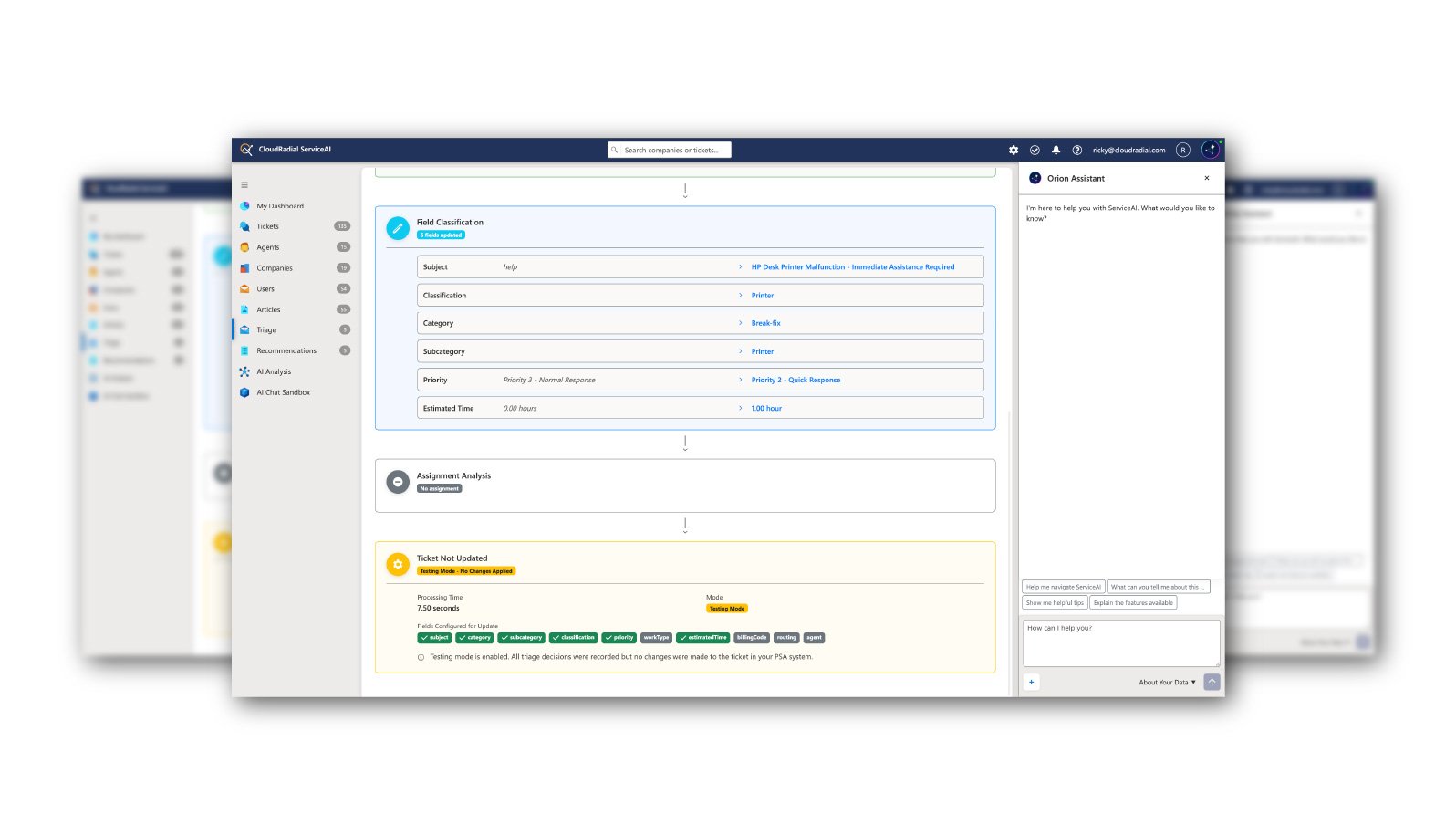
CloudRadial ServiceAI is purpose-built AI for MSPs, trained on your tickets, your clients, and your solutions. Get accurate support suggestions,...