How ServiceAI's Automated Ticket Triage is Reshaping the MSP Service Desk
CloudRadial ServiceAI is purpose-built AI for MSPs, trained on your tickets, your clients, and your solutions. Get accurate support suggestions,...
Get everything you need for the ultimate client experience
Enterprise-grade infrastructure with the flexibility MSPs demand
Perfectly tailored AI that knows your specific MSP

Build your own Shopify-like store with your PSA products & distributors
Have clients to submit tickets directly to your PSA, freeing up your team's time
Pre-triage and route tickets correctly with the help of AI
Deliver instant, accurate answers that can help achieve zero-touch resolution
You'll learn things like how to add revenue without adding cost, MSP best practices, and how to master client management.
3 min read
 CloudRadial
:
May 29, 2024
CloudRadial
:
May 29, 2024

It's time to get candid. You can do better with your client experience.
Your user portal is inefficient, clients are more demanding, and client management is exhausting.
To prove your value, you need to stop the labor-intensive tasks of manually generating reports and learn how to put communications on autopilot.
And to do that, you need to upgrade your current PSA user portal to CloudRadial Portal 365.
Why?
Because this simple yet powerful change can significantly impact your client relationships and overall business success. It’s a smart move for any MSP looking to grow and scale their business while nurturing client relationships.
Let’s look at why.
----
What is the difference between a PSA user portal and CloudRadial Portal 365?
Let me ask you a series of questions...
No? Because CloudRadial Portal 365 does. 
CloudRadial Portal 365 is a central hub for all things client, bringing together client information, communication, documentation, and support tickets in one convenient platform.
It helps you streamline client interactions and deliver consistent service, saving you valuable time. It also keeps all client-related data easily accessible and well-organized, enhancing efficiency.
Portal 365 connects your clients directly to your tech stack, giving them access to all the information they need. They can even submit, track, and manage their tickets—but we’ll cover more about that in the section below.
And because Portal 365 is designed to help your clients become more self-sufficient, they can access over 40+ free Bigger Brains courses. These courses are not just for troubleshooting, they are designed to empower your clients, giving them the confidence to find answers to their own problems.
By fostering self-sufficiency, you’ll cultivate more capable, confident clients who can handle the IT basics on their own, freeing up service desk techs to focus on bigger projects.
Once they have mastered the courses, they can take advantage of other portal features that encourage the same level of self–sufficiency, such as on-demand reporting, reading through more technical documentation, and diving into the knowledge base.
CloudRadial Portal 365 enables MSPs to create an efficient ticketing process that keeps clients happy and service desks running smoothly.
Say goodbye to manually sorting and assigning inbound tickets to teams, boards, and queues individually. With automation, incoming tickets are rapidly triaged and directed to the right person without manual intervention.
What's more, it helps you to automate and optimize ticketing workflows. Clients can submit tickets via web, desktop, or Microsoft Teams, using customized forms with dynamic questions for faster resolution.
You can even surface troubleshoot articles and information based on your client's input, allowing them to solve many IT problems independently.
And when it comes to automation, CloudRadial Portal 365 has got you covered.
Portal 365 enables MSPs to create highly customizable, automated, and on-demand reports with the click of a button, ensuring that clients receive insightful and timely information about the performance and progress of their IT services.
These reports can include KPIs dashboards, metrics, assets, and other relevant information about the client's IT environment. By automating the report generation process, you can save time and effort, enabling you to scale the reporting process.
No? Didn't think so... 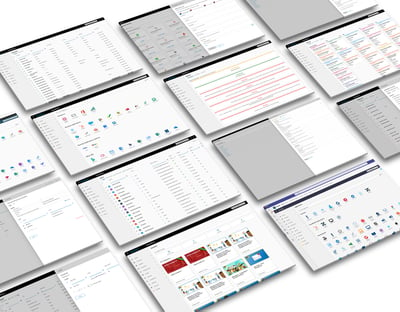
Portal 365 is designed for you and your clients. Unlike your PSA user portal, which limits how much you can share, we believe that by sharing as much information as possible and being completely transparent, you'll form client relationships built on trust and value.
And you can achieve this with client-facing dashboards.
You see, the dashboards are completely personalized for each client. You can share as much or as little as you want and any specific information that you know your clients will need.
And by using the dashboard feature, you can gain deeper insights into client operations, identify potential opportunities for service enhancement, and proactively address their business needs.
What’s more, CloudRadial Portal 365 dashboards provide real-time data.
With this information at your fingertips, you can make data-driven decisions that align your services with your clients' needs, ensuring that you are always one step ahead and ready to offer the right solutions at the right time - something your current PSA user portal can’t offer you.
----
We get it. Your PSA user portal is currently filling a void you didn't know you had, however if it's not improving your MSP business or enhancing your clients' experience, why do you continue to use it?
Sure, clients can submit tickets and report incidents, and you might be able to customize the interface slightly, but what else does it offer you and your clients?
Portal 365 is the upgrade every MSP is investing in.
It enhances the client experience, encourages collaboration, and it significantly increases client retention, all while saving you time and money by reducing overheads and labor costs.
Portal 365 makes MSPs stand out. It makes clients engage more. And it will make you look more professional.
Let us show how it will transform your MSP and enhance your client engagement so you can switch out your PSA user portal for CloudRadial Portal 365 today.
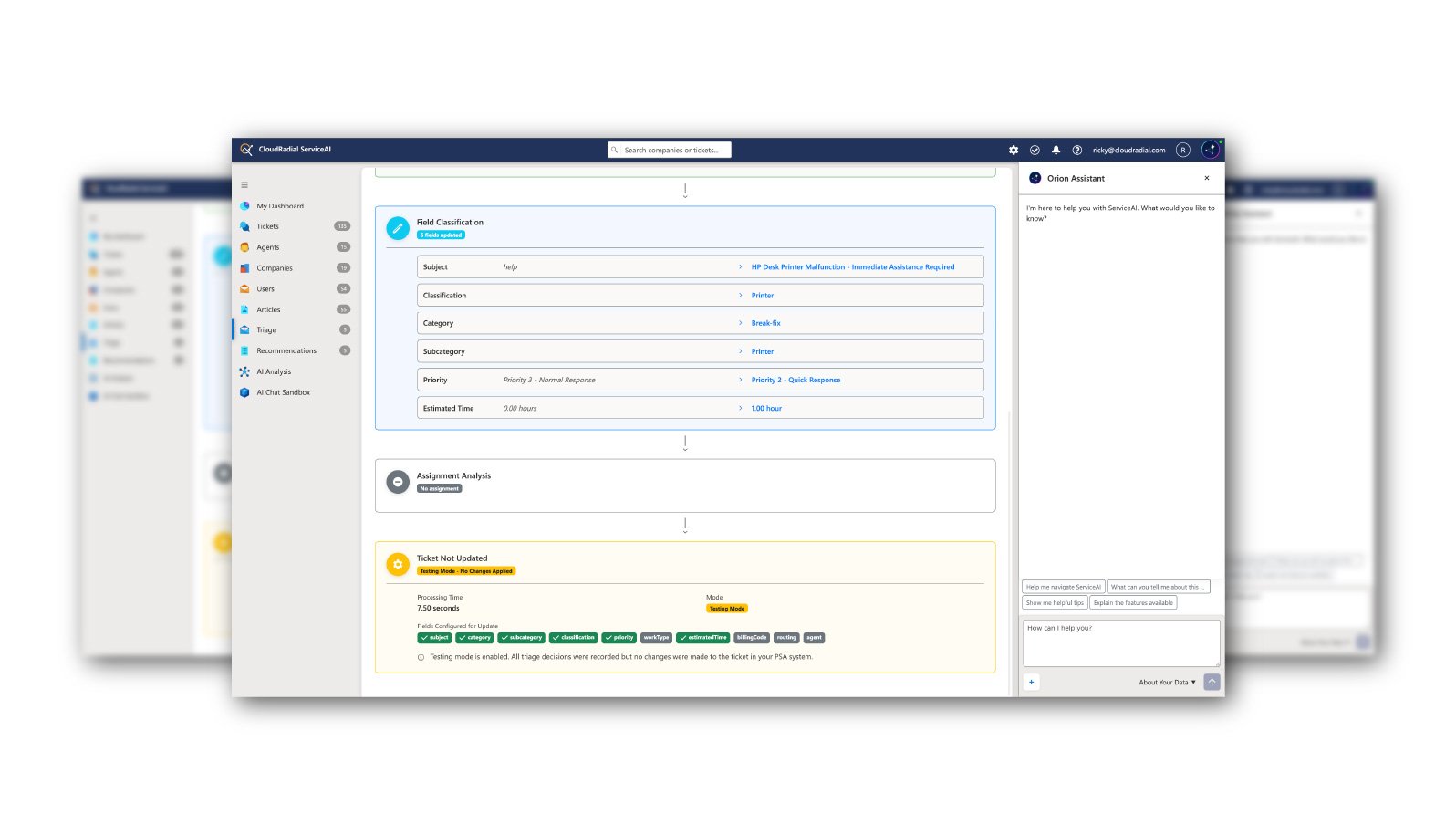
CloudRadial ServiceAI is purpose-built AI for MSPs, trained on your tickets, your clients, and your solutions. Get accurate support suggestions,...
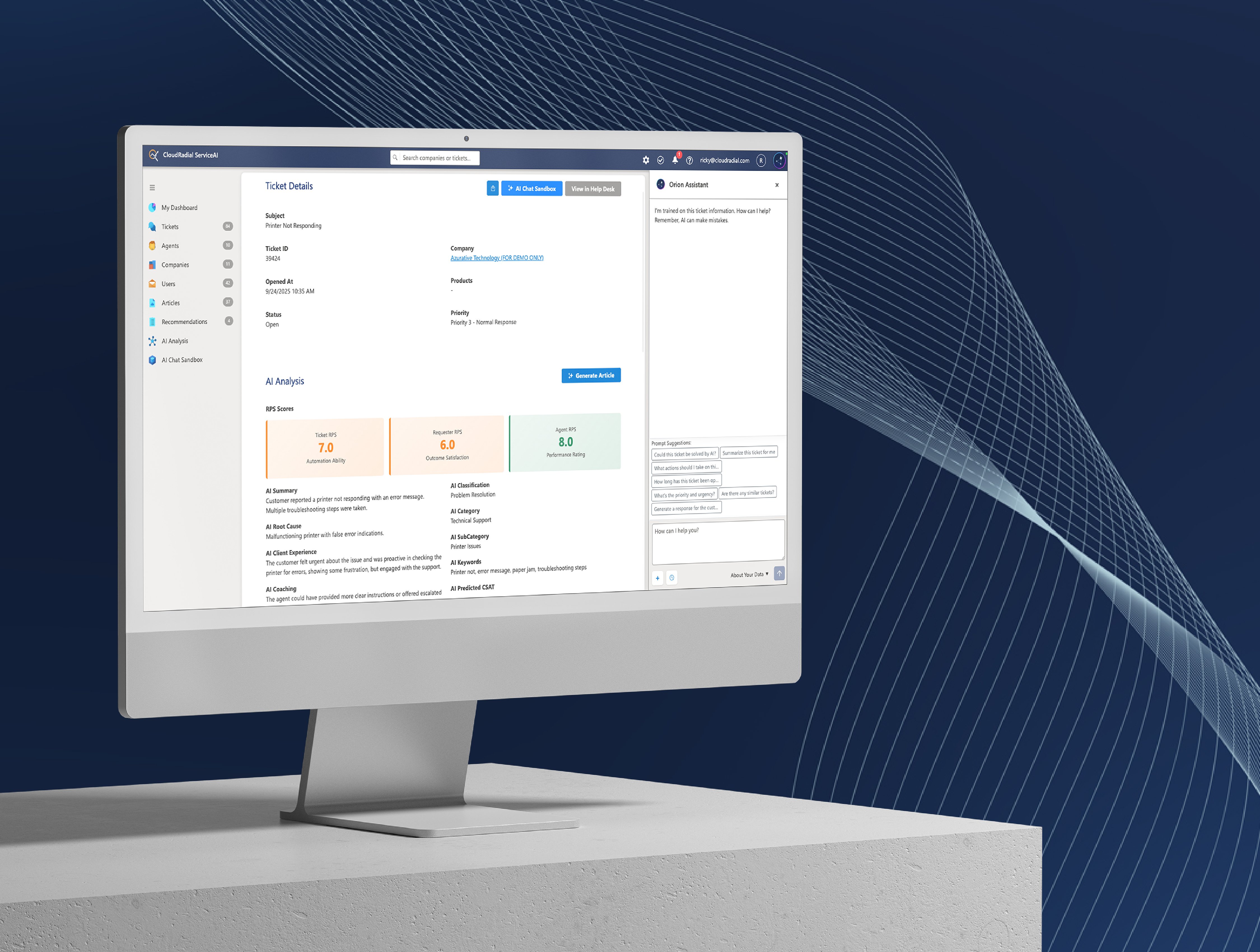
I've spent the last few months working directly with MSPs implementing ServiceAI, and I want to share what I'm seeing: the good, the bad, and the...
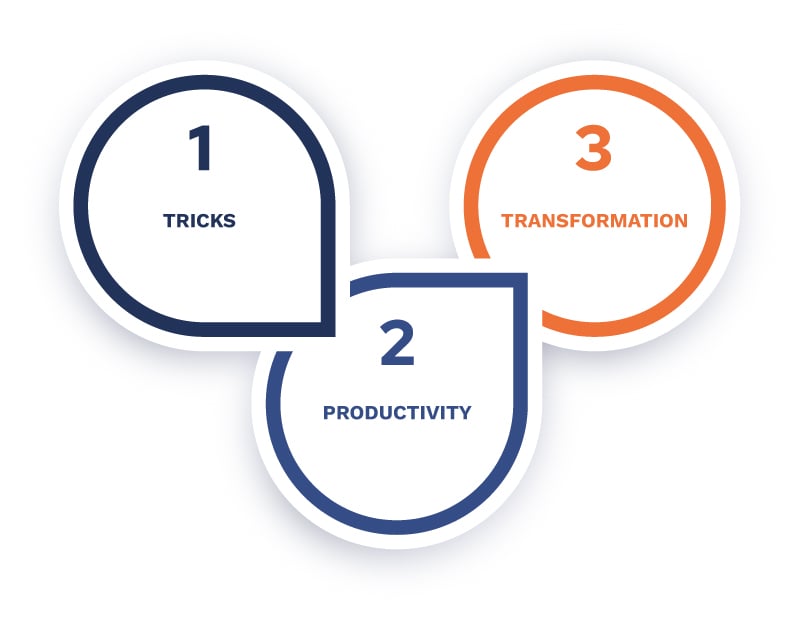
Every MSP's AI journey begins the same way. Someone on the team tries ChatGPT for the first time, marvels at its ability to write emails in a matter...