How to Pilot AI at Your MSP Without Blowing Up Your Client Relationships
Here's the thing about AI pilots that nobody in the vendor world wants to acknowledge: MSPs don't get to experiment freely. You're not a SaaS startup...
Get everything you need for the ultimate client experience
Enterprise-grade infrastructure with the flexibility MSPs demand
Perfectly tailored AI that knows your specific MSP

Build your own Shopify-like store with your PSA products & distributors
Have clients to submit tickets directly to your PSA, freeing up your team's time
Pre-triage and route tickets correctly with the help of AI
Deliver instant, accurate answers that can help achieve zero-touch resolution
You'll learn things like how to add revenue without adding cost, MSP best practices, and how to master client management.

We recently released CloudRadial Portal 365, an upgrade from PSA user portals that enables MSPs and their clients to communicate, collaborate, and get things done.
Since the release, we’ve had a few questions about the difference between a PSA user portal and Portal 365. So, we started a mini blog series detailing the differences between our portal and others currently available to MSPs.
We kicked things off with ConnectWise and Autotask, and this blog will focus on the Kaseya BMS client portal. Since this blog will mainly focus on ticketing, reporting, and documentation, we have also created a feature-by-feature comparison list on our website.
Let’s dive in.
The Kaseya BMS client portal is a platform designed to facilitate communication and collaboration between MSPs and their clients. It serves as a centralized hub where clients can submit support tickets, access service history, view billing information, and communicate with their MSP.
CloudRadial Portal 365 delivers a client experience that’s sleeker, more automated, and full of valuable reporting insights. Portal 365 completely replaces your PSA portal while still staying tightly integrated to your PSA – making it easier to gain adoption while reaping all the benefits.
You know that a streamlined, efficient ticketing process is key for any MSP. Without it, your service desks become swamped, your clients get impatient, and your backlog of tickets becomes far too much to handle.
However, when it comes to ticketing, the Kaseya BMS client portal lacks features to mitigate the issues mentioned above.
The form builder is essentially just a single text box and offers no customization options. As a result, technicians find it challenging to resolve tickets quickly because they spend more time communicating back and forth with the client to gather necessary information. This lack of clarity and inefficiency leads to poor user experience and frustrated clients.
CloudRadial, on the other hand, does the opposite. We know that frustrated clients quickly become at-risk clients, and we want to stop this.
Within Portal 365, clients can submit tickets via web, desktop, or Microsoft Teams, using customized forms with dynamic questions for faster resolution. With automation, incoming tickets are rapidly triaged and directed to the right person without manual intervention.
Troubleshooting articles are presented to clients based on their input, which enables them to self-triage their issues.
And thanks to our new feature, CloudRadial Chat (which integrates seamlessly with your PSA), tickets are instantly pre-triaged, meaning your techs will spend less time getting to the root of the problem and will have more time to actually solve the problem.
Portal 365 enables MSPs to create an efficient ticketing process that keeps clients happy and service desks running smoothly – with no delays or backlog.
As an MSP, showing your value and proving your worth can be challenging. This is why reporting features are so important.
By providing your clients with real-time data, performance metrics, service updates, and insights into their IT infrastructure, you can foster a transparent relationship, build trust, and justify your monthly fees to each client.
Unfortunately, the Kaseya BMS client portal does not have reporting features. You can browse cursory information such as ticketing history and billing data, but that information will not drive impactful conversations with your clients.
But don't worry, because Portal 365 has got you covered.
From KPI dashboards to metrics, assets, and more, Portal 365 gives your clients a complete overview of their IT environment.
What's more, Portal 365 centralizes and contextualizes reports, integrating third-party data to provide a more comprehensive view that helps you drive strategic conversations and helps your clients make data-driven decisions.
With the click of a button, you can build customizable, automated, on-demand reports that show your worth and demonstrate the value of your services.
Most MSPs want to foster self-sufficient clients. Because if your clients can self-triage their issues without your intervention, you'll have more time to focus on complex issues.
The best way to ensure your clients can do this is by providing them with relevant documentation that helps them better understand your services. A good place to start is by providing clients with guides and FAQs.
However, the Kaseya BMS client portal currently lacks a feature that allows MSPs to share client-facing documentation.
Luckily, this is not the case for Portal 365, as all users can access essential information when needed.
What's more, you can share and upload documents written in the portal directly via a document editor, from a Hudu integration, or brought in from a link from any third-party source.
Not only does this enhance the value of the portal and encourage portal and service adoption, but it also helps to improve the client experience.
-----
A client portal is a must-have for MSPs. Especially if you want to attract new clients, keep the ones you have, and grow your MSP.
And, with CloudRadial Portal 365, you can do that and more.
With access to real-time data, key reporting information, and a seamless ticketing process all in one place, you can better understand your clients' needs and save valuable time, allowing you to focus on supporting their businesses.
CloudRadial Portal 365 is the upgrade every MSP is investing in. Give us 30 minutes, and we will show you why.

Here's the thing about AI pilots that nobody in the vendor world wants to acknowledge: MSPs don't get to experiment freely. You're not a SaaS startup...

Let's get something out of the way early: when most MSP owners hear "AI for your service desk," they picture a chatbot. Some widget sitting on a...
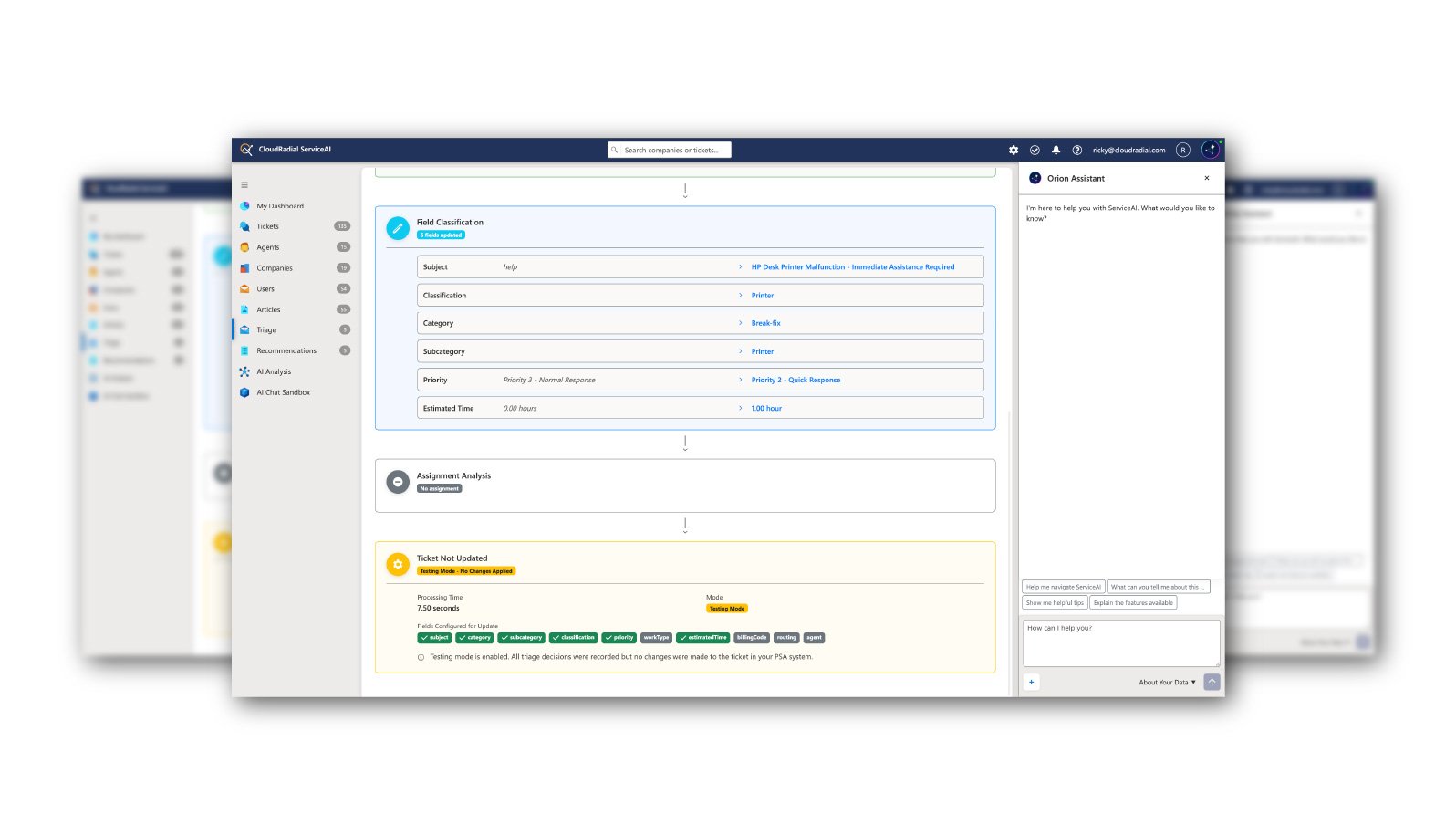
CloudRadial ServiceAI is purpose-built AI for MSPs, trained on your tickets, your clients, and your solutions. Get accurate support suggestions,...